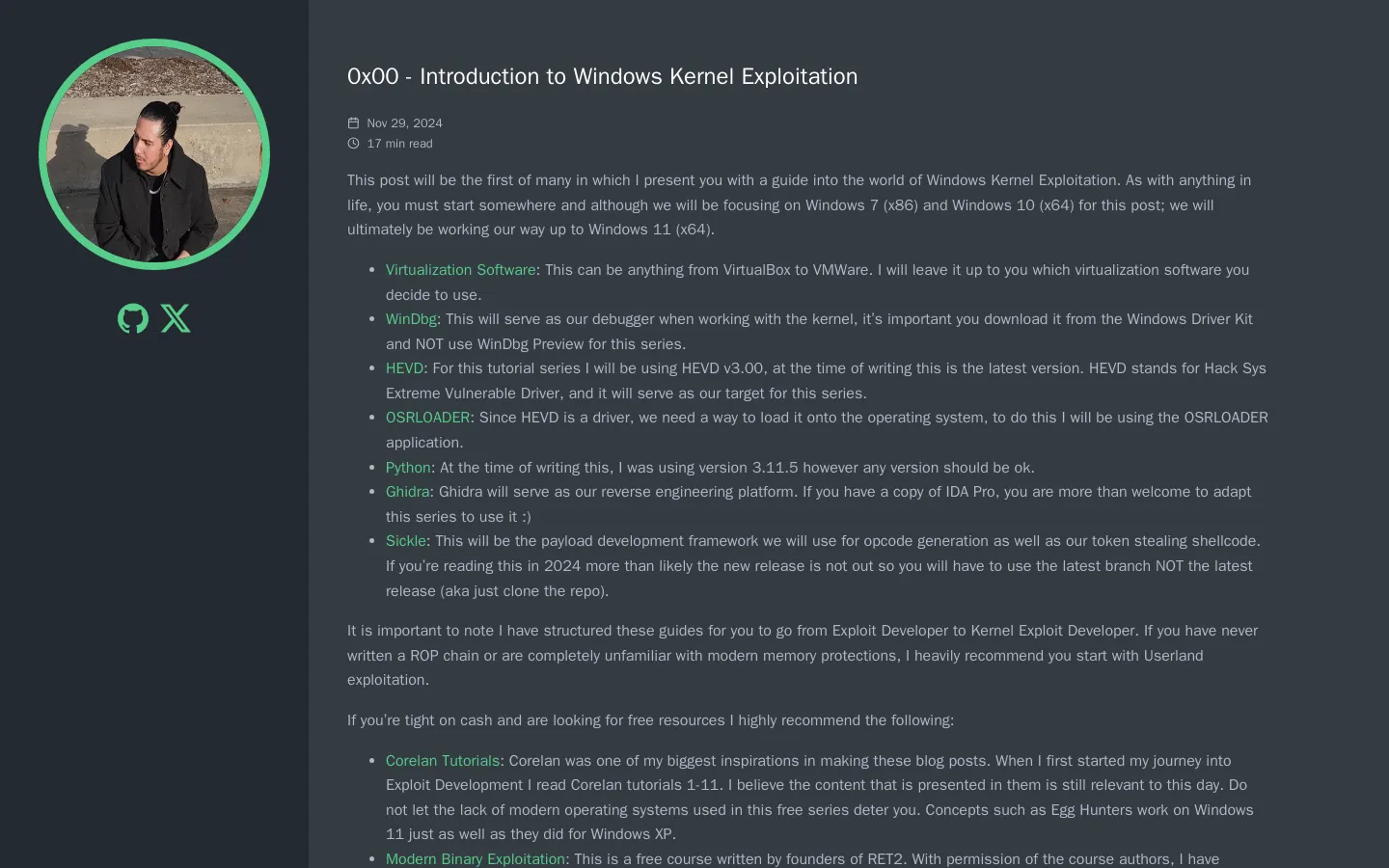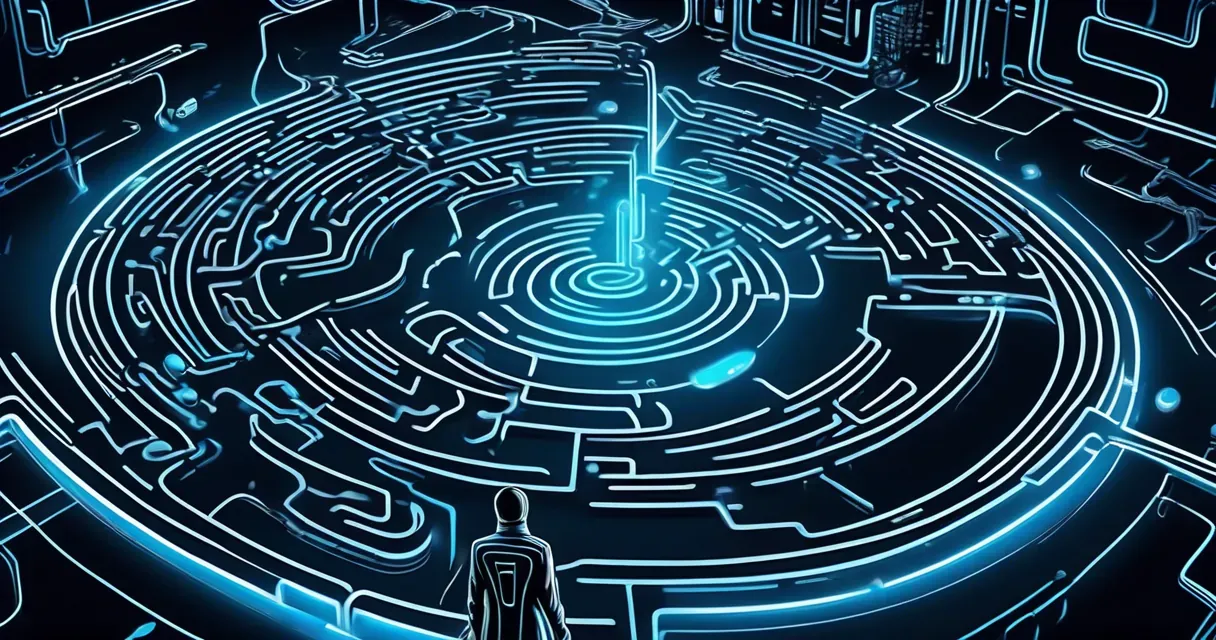
New Tutorial on Vulnerability Testing with HEVD Driver
/ 5 min read
Quick take - A new tutorial on vulnerability testing using the Hack Sys Extreme Vulnerable Driver (HEVD) provides step-by-step guidance for users interested in enhancing their skills in driver exploitation within a controlled virtual environment.
Fast Facts
- A new tutorial focuses on vulnerability testing using the Hack Sys Extreme Vulnerable Driver (HEVD), aimed at enhancing skills in driver exploitation.
- Users are advised to select virtualization software (VirtualBox or VMWare) and install WinDbg from the Windows Driver Kit for effective kernel debugging.
- The tutorial emphasizes obtaining HEVD v3.00, using OSRLOADER for driver loading, and installing Python 3.11.5 for scripting tasks.
- Key best practices include avoiding hardcoded values in shellcode, ensuring valid memory addresses, and including return instructions to prevent execution issues.
- The tutorial provides a comprehensive framework for mastering Windows Kernel Exploitation, highlighting the importance of ethical hacking and proactive security measures.
New Tutorial on Vulnerability Testing with HEVD Driver: A Comprehensive Guide
In the rapidly evolving field of cybersecurity, a new tutorial has surfaced, offering an in-depth guide on vulnerability testing using the Hack Sys Extreme Vulnerable Driver (HEVD). This tutorial is tailored for individuals eager to advance their skills in driver exploitation, providing a structured approach to understanding and practicing ethical hacking.
Overview of the Tutorial
The tutorial begins by emphasizing the importance of selecting appropriate virtualization software, such as VirtualBox or VMWare. This step is crucial as it allows users to create a secure environment for testing, safeguarding their primary operating system from potential risks. By isolating the testing process within a virtual machine, users can experiment freely without fear of unintended consequences.
Key Steps and Tools Required
Virtualization Software
Participants are instructed to choose between VirtualBox or VMWare. Both platforms offer robust solutions for running virtual machines, essential for creating a controlled environment where vulnerabilities can be safely explored.
WinDbg Installation
A critical component of the tutorial involves downloading WinDbg from the Windows Driver Kit. Users are advised against using the WinDbg Preview version to ensure consistency and compatibility throughout the series. The standard WinDbg provides the necessary features for effective kernel debugging.
HEVD Acquisition
The tutorial guides users in obtaining HEVD v3.00, which serves as the target for exploitation. Designed specifically to be vulnerable, this driver is ideal for educational purposes, allowing learners to practice identifying and exploiting security weaknesses.
Loading the Driver
To facilitate testing, users are directed to use OSRLOADER, a tool that simplifies loading the HEVD driver onto their operating system. This application streamlines the process, making it accessible even for those new to driver exploitation.
Python Installation
Finally, participants are encouraged to install Python version 3.11.5 or any compatible version. Python will be used extensively for scripting tasks throughout the vulnerability testing process, highlighting its versatility in cybersecurity applications.
Implications of the Tutorial
This tutorial not only serves as an educational resource but also underscores the significance of understanding driver vulnerabilities in today’s digital landscape. By providing step-by-step instructions, it empowers users to explore ethical hacking in a controlled environment, contributing to a more secure computing ecosystem.
As cybersecurity threats grow increasingly sophisticated, resources like this tutorial are vital in equipping individuals with the skills needed to identify and mitigate potential vulnerabilities in software and drivers. The tutorial builds on previous discussions about Windows Kernel Exploitation by offering practical tips and best practices:
-
Choosing Virtualization Software: Select software that meets your kernel debugging needs. Both VirtualBox and VMware are viable options; ensure they align with your specific requirements.
-
Downloading WinDbg: Always download from the official Windows Driver Kit to avoid complications during debugging sessions.
-
Using Latest HEVD Version: Utilize HEVD v3.00 for optimal results, ensuring access to recent features and fixes.
-
Employing OSRLOADER: Use this tool for seamless driver loading onto your operating system.
Common Mistakes and Best Practices
The tutorial highlights common pitfalls such as forgetting to add a return instruction in shellcode, which can lead to segmentation faults. It emphasizes thorough testing in controlled environments to identify issues early on. Additionally, users are cautioned against hardcoding values in shellcode; instead, relative addressing is recommended for flexibility across different environments.
Understanding memory management is also crucial; incorrect usage of memory addresses can lead to serious vulnerabilities. By following these guidelines and best practices, users can significantly improve their shellcode development’s effectiveness and security.
Advanced Techniques and Ethical Considerations
Beyond technical skills, the tutorial delves into broader aspects of kernel security. Participants learn about device drivers’ intricacies and potential vulnerabilities arising from improper handling of I/O control codes. This knowledge is essential for those pursuing careers in security research and exploit development.
The session on exploitation techniques equips users with skills to identify specific vulnerabilities like stack buffer overflow within the HEVD driver. Crafting proof-of-concept exploits demonstrates real-world implications, reinforcing proactive security measures’ importance in software development.
Shellcode development focuses on advanced techniques like token stealing for privilege escalation. Understanding these techniques’ ethical implications is crucial for aspiring security professionals.
Debugging and Troubleshooting Skills
The tutorial’s debugging section equips learners with practical skills using WinDbg to set breakpoints and analyze register states. This hands-on experience fosters a deeper understanding of Windows kernel behavior, preparing learners for real-world cybersecurity scenarios.
By leveraging these tools—VirtualBox/VMWare, WinDbg, HEVD v3.00, OSRLOADER—participants enhance their understanding of kernel exploitation while maintaining a safe learning platform. Each resource supports educational goals, ensuring learners are well-equipped to tackle kernel debugging complexities effectively.
Original Source: Read the Full Article Here