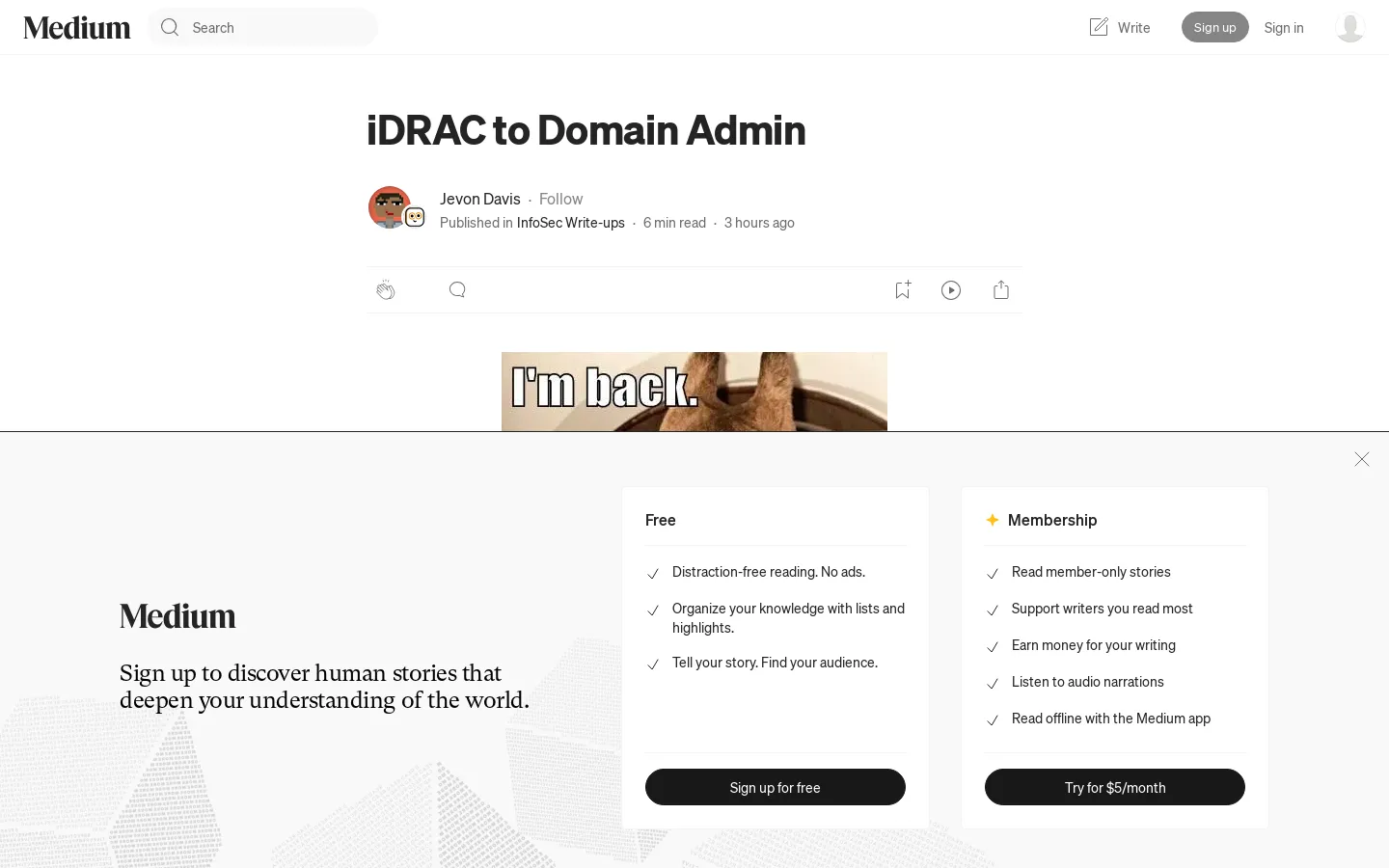Security Vulnerabilities Identified in Dell iDRAC Systems
/ 4 min read
Quick take - Recent investigations have identified significant security vulnerabilities in the Integrated Dell Remote Access Controller (iDRAC) of Dell PowerEdge servers, primarily due to the use of default credentials and potential password hash disclosures, which could lead to unauthorized access and pose serious risks to organizations.
Fast Facts
-
Security Vulnerabilities: Significant vulnerabilities in Dell PowerEdge servers via iDRAC expose them to unauthorized access, often due to default credentials like “root/calvin” and IPMI v2.0 password hash disclosures.
-
Exploitation Risks: Attackers can exploit these vulnerabilities to gain access to sensitive server management functions, potentially hijacking active sessions of administrators.
-
Immediate Actions Required: Organizations must change default credentials, implement strong authentication, and regularly monitor iDRAC interfaces to mitigate risks.
-
Privilege Escalation: Attackers can exploit the Windows Server built-in Administrator account through the utilman executable, allowing them to gain elevated privileges.
-
Best Practices: To enhance security, users should avoid default credentials, implement additional security measures, document configurations, and utilize iDRAC features effectively.
Security Vulnerabilities in Dell PowerEdge Servers via iDRAC: A Critical Overview
Recent investigations have uncovered significant security vulnerabilities within the Integrated Dell Remote Access Controller (iDRAC), a vital tool for managing Dell PowerEdge servers. These vulnerabilities could potentially expose these servers to unauthorized access, posing serious risks to organizations that rely on them for critical operations.
The Role of iDRAC in Server Management
iDRAC serves as a management interface for Dell’s PowerEdge servers, providing remote access and control capabilities. This functionality is essential for IT administrators who need to manage server environments efficiently. However, many installations are reportedly running with default login credentials, such as the widely known username “root” and password “calvin.” This oversight can lead to easy exploitation by malicious actors.
Vulnerabilities and Exploitation Risks
Beyond default credentials, iDRAC interfaces may also be vulnerable to issues related to IPMI v2.0 Password Hash Disclosure. This vulnerability allows attackers to log in by either using the default credentials or by cracking the IPMI hash, potentially granting them access to sensitive server management functions. Once an attacker gains access, they can wait for an administrator to log into the virtual console, effectively taking advantage of the active session to execute further malicious actions.
Moreover, there is a risk associated with the Windows Server built-in Administrator account. Attackers can exploit the utilman executable to reset this account, providing them with elevated privileges and the ability to manipulate server settings at will.
Implications for Organizations
The findings highlight a pressing need for organizations utilizing Dell PowerEdge servers to reassess their security measures surrounding iDRAC. Immediate actions should include changing default credentials, implementing strong authentication mechanisms, and ensuring that all interfaces are regularly monitored for unauthorized access attempts. Failure to address these vulnerabilities could lead to significant data breaches, loss of sensitive information, and potential disruptions to business operations.
Best Practices for Enhancing Security
To mitigate these risks, organizations should consider the following best practices:
- Change Default Credentials: Always change default credentials for iDRAC to enhance security and prevent unauthorized access.
- Utilize Virtual Media: Use the iDRAC’s virtual media feature for system recovery or modifications.
- Backup Executables: When replacing system executables like utilman.exe, create a backup to restore functionality if needed.
- Boot from ISO: Configure boot options in iDRAC to boot from attached ISOs for executing recovery methods.
By following these guidelines, users can effectively navigate the complexities of managing iDRAC and enhance their overall system security and reliability.
Avoiding Common Pitfalls
Users should remain vigilant against common mistakes that could compromise their systems:
- Using Default Credentials: Neglecting to change default credentials can lead to unauthorized access.
- Neglecting Security Measures: Relying solely on usernames and passwords is insufficient; additional security measures are necessary.
- Ignoring Bypass Techniques: Anticipate potential security tool obstructions during penetration testing.
- Overlooking Documentation: Proper documentation is crucial for configuration clarity and troubleshooting.
By staying vigilant and avoiding these pitfalls, users can significantly enhance the security and effectiveness of their iDRAC management practices.
Tools and Resources for Effective Management
Incorporating various tools can bolster project execution and foster collaboration:
- Project Management Software: Tools like Trello or Asana streamline workflows.
- Code Editor: Visual Studio Code or Sublime Text enhances productivity.
- Version Control System: Git manages code changes efficiently.
- Design Software: Adobe XD or Figma aids in UI/UX design.
- Online Learning Platforms: Udemy and Coursera offer skill enhancement courses.
- Documentation Tools: Confluence or Notion ensures accessible documentation.
These resources create a robust framework supporting effective project execution and collaboration. By integrating these tools into their workflow, teams can enhance efficiency and achieve better outcomes.
Organizations must act promptly to address these vulnerabilities in Dell PowerEdge servers via iDRAC. Implementing strong security measures will protect organizational assets and ensure operational integrity in an increasingly complex cyber threat landscape.
Original Source: Read the Full Article Here