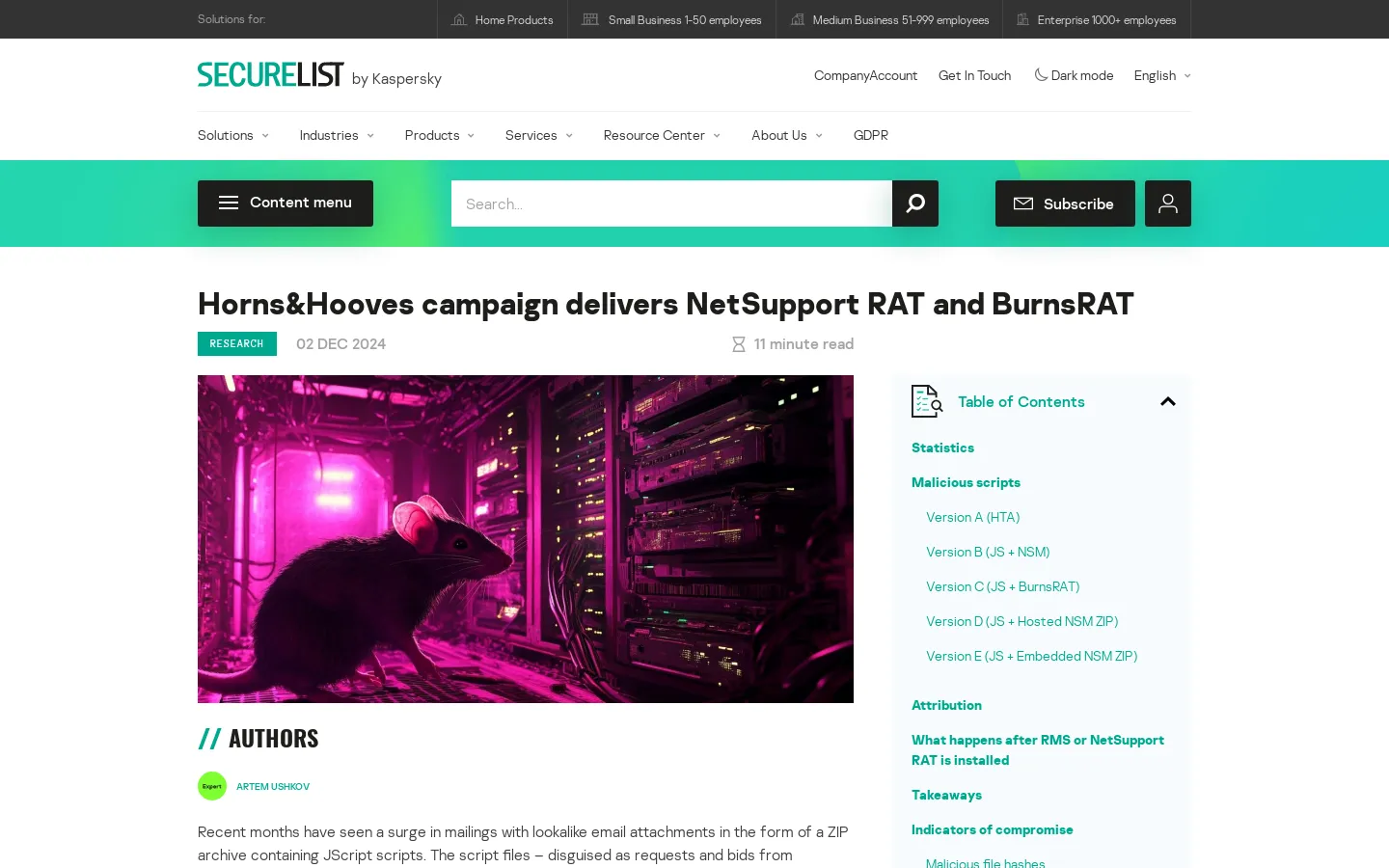Horns&Hooves Campaign Targets Users with Cyber Threats
/ 5 min read
Quick take - A newly released tutorial aims to enhance cybersecurity awareness by educating users about the Horns&Hooves cyber campaign, which employs deceptive tactics to infiltrate systems, and provides strategies for identifying threats and mitigating risks.
Fast Facts
-
Cybersecurity Awareness Initiative: A new tutorial educates users about the “Horns&Hooves” cyber campaign, focusing on identifying deceptive tactics and mitigating risks associated with cyber threats.
-
Phishing Tactics: The campaign uses lookalike email attachments and ZIP archives containing malicious JScript files to compromise systems, emphasizing the need for users to recognize these deceptive methods.
-
Connection to Cybercriminals: The tutorial explores potential links between the Horns&Hooves campaign and the TA569 group, suggesting that understanding these affiliations can enhance organizational cybersecurity.
-
Indicators of Compromise (IoCs): Users are provided with specific IoCs, including file hashes and URLs, to help identify threats related to the Horns&Hooves campaign and take proactive measures.
-
Best Practices for Protection: Recommendations include verifying sender authenticity, implementing robust email filtering, using strong passwords, and keeping software updated to reduce vulnerability to cyber threats.
Understanding and Mitigating the Horns&Hooves Cyber Campaign
In today’s digital age, cybersecurity awareness has become a critical necessity. A newly released tutorial aims to educate users about the “Horns&Hooves” campaign, a significant threat in the cyber landscape that employs deceptive tactics to infiltrate systems. This initiative focuses on enhancing users’ understanding of malicious campaigns, identifying threat vectors, and providing actionable insights to mitigate risks.
The Threat: Horns&Hooves Campaign
The Horns&Hooves campaign is notorious for its use of lookalike email attachments that masquerade as legitimate business communications. These attachments often contain malicious JScript files designed to compromise user systems. The tutorial emphasizes the importance of recognizing these deceptive tactics, which can easily trick unsuspecting recipients into executing harmful files.
A critical aspect of the campaign is the methods employed by the attackers. The tutorial delves into the use of ZIP archives that house JScript scripts, which have evolved in sophistication over time. This evolution poses a challenge for users and organizations alike, as attackers continuously refine their strategies to evade detection and increase their success rates.
Connections and Indicators
Furthermore, the tutorial provides insight into potential connections between the Horns&Hooves campaign and the TA569 cybercriminal group. By highlighting similarities in configuration files and the usage of licenses, it suggests that understanding these affiliations could prove beneficial for organizations seeking to strengthen their cybersecurity posture.
To facilitate proactive measures, the tutorial includes a compilation of Indicators of Compromise (IoCs). Users and organizations are provided with specific file hashes, URLs, and other vital indicators that can assist in identifying potential threats linked to the Horns&Hooves campaign. By equipping users with these tools, the tutorial aims to empower them to take informed actions to protect their systems from such malicious activities.
Key Steps in the Horns&Hooves Campaign
-
Initial Phishing Attempt: The campaign begins with a carefully crafted phishing email targeting specific individuals or organizations. These emails often contain urgent messages designed to evoke a quick response, prompting recipients to click on a malicious link or download an infected attachment.
-
Malware Delivery: Once recipients interact with the phishing content, malware is delivered to their system. The Horns&Hooves campaign utilizes the NetSupport Remote Access Trojan (RAT), allowing attackers unauthorized access and control over victims’ computers.
-
Establishing Persistence: After malware installation, attackers implement techniques to maintain persistence, ensuring that the RAT remains active even after system reboots or attempts at removal. This may involve modifying system settings or installing additional components to evade detection.
-
Data Exfiltration and Command Execution: With the RAT successfully installed, attackers can exfiltrate sensitive data, monitor user activity, and execute commands remotely. This stage poses significant risks to targeted organizations as confidential information can be stolen or manipulated without victims’ knowledge.
Proactive Measures Against Cyber Threats
1. Be Cautious with Email Attachments
- Verify Sender Authenticity: Before engaging with any attachments or links, confirm the sender’s identity through a separate communication channel. This simple step can prevent falling victim to phishing attempts disguised as legitimate correspondence.
2. Implement Robust Email Filtering
- Block Known Malicious Domains: Regularly update your email filtering systems to block known malicious domains associated with cyber threats like those identified in the Horns&Hooves campaign. This will help reduce harmful emails reaching your inbox and safeguard your organization from potential attacks.
Common Mistakes to Avoid
By being aware of these common mistakes, users can better protect themselves from falling victim to the Horns&Hooves campaign and similar cyber threats:
- Neglecting Security Software: Many individuals fail to install or update antivirus programs, leaving devices vulnerable.
- Failing to Recognize Suspicious Emails: Cybercriminals craft convincing communications that appear legitimate; scrutinize sender addresses for red flags.
- Using Weak Passwords: Implement strong, unique passwords for each account along with two-factor authentication.
- Ignoring Software Updates: Regular updates fix bugs and patch security flaws that cybercriminals may exploit.
Enhancing Cybersecurity Measures
-
Antivirus and Endpoint Protection Software: A robust antivirus solution helps detect and neutralize malicious software before it inflicts damage.
-
Email Filtering Solutions: Advanced email filtering solutions significantly reduce phishing attack risks by quarantining suspicious emails before they reach employees’ inboxes.
-
Network Monitoring Tools: Continuous monitoring of network traffic is vital for identifying unusual patterns indicating a cyber attack.
-
Incident Response and Forensics Tools: In case of a security breach, having an incident response plan is crucial; forensic analysis tools help understand attack nature and scope.
By integrating these tools into their cybersecurity strategy, organizations can better prepare themselves against campaigns like Horns&Hooves and protect critical assets from evolving cyber threats.