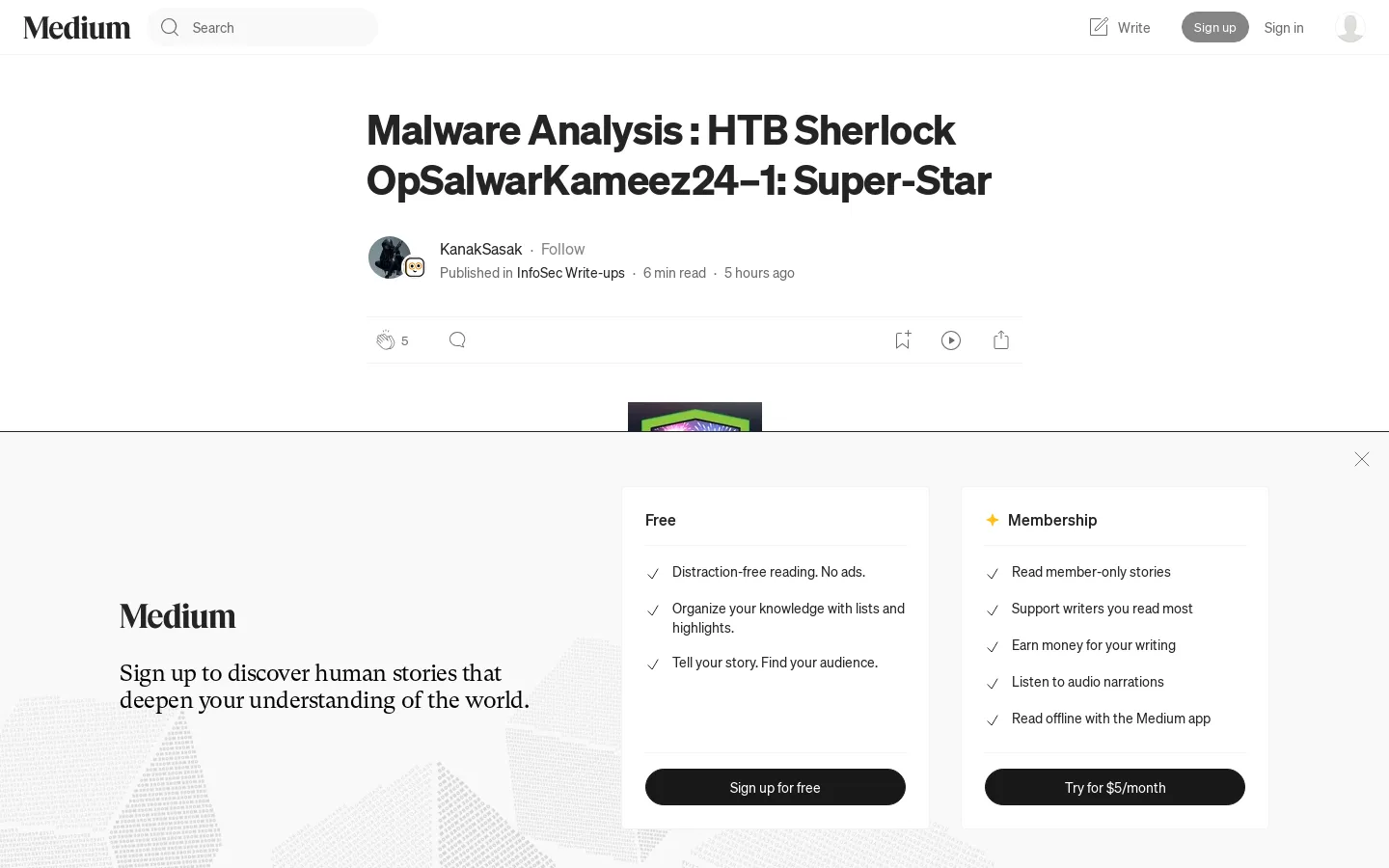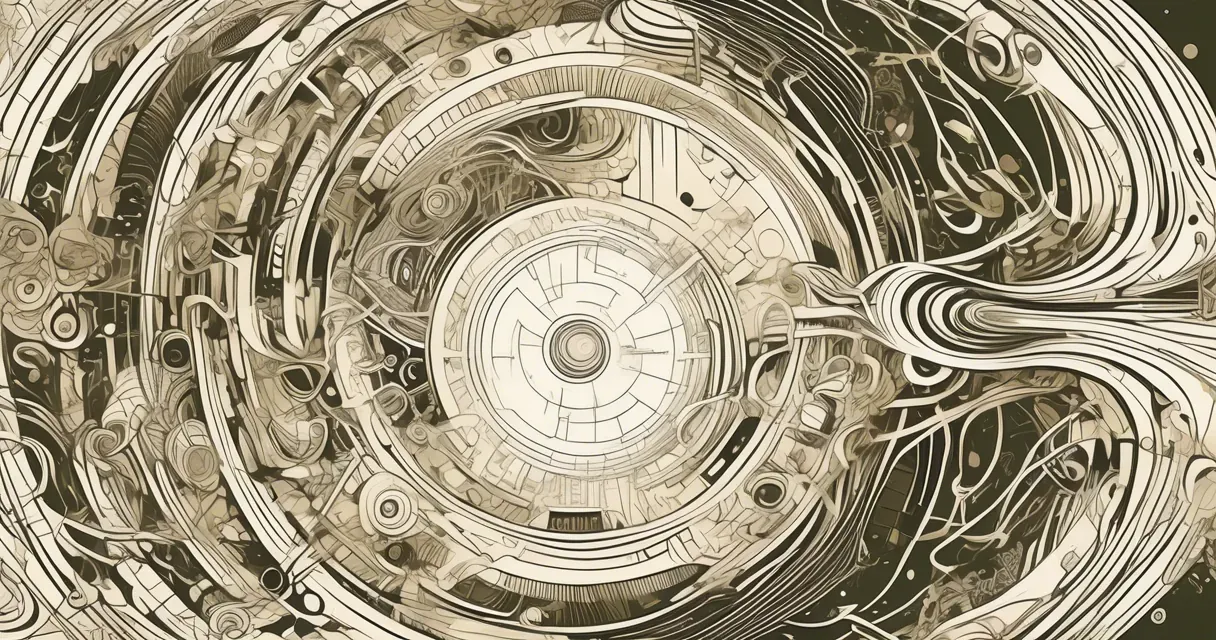
HTB Sherlock Walkthrough: Analyzing Malware with Behavioral Techniques
/ 4 min read
Quick take - A recent analysis of a malware sample from the Hack The Box platform underscores the importance of systematic handling and examination of malicious software, detailing steps for cybersecurity professionals to validate, analyze, and understand malware behavior to enhance detection and mitigation strategies.
Fast Facts
- A recent analysis of malware from the Hack The Box (HTB) platform emphasizes the importance of careful handling and structured analysis of potentially harmful software.
- Users are advised to download and extract the malware sample, following instructions in a critical document titled DANGER.txt to ensure safe interaction with the malware.
- Validation of the malicious file, Electron-Coupon.exe, using VirusTotal is essential to confirm its harmful nature before further analysis.
- Tools like Joe Sandbox are recommended for behavioral analysis, allowing users to visualize the malware’s actions and understand its operational mechanics.
- Key findings from the analysis include identifying vulnerabilities in the Electron application and understanding the malware’s data exfiltration methods, highlighting the need for rigorous security practices.
Unpacking the Threat: Analyzing Malware from Hack The Box
In an era where cyber threats are evolving at an unprecedented pace, understanding and mitigating malware has become a critical skill for cybersecurity professionals. A recent exercise on the Hack The Box (HTB) platform offers a practical approach to dissecting a malware sample, providing valuable insights into the methodologies used by malicious actors. This analysis not only underscores the importance of careful handling but also equips analysts with the tools needed to combat these threats effectively.
Initial Steps: Downloading and Preparing the Sample
The journey begins with downloading the malware package from HTB, a platform renowned for its cybersecurity challenges. Once downloaded, users are advised to extract the contents carefully. Within this unzipped folder lies a crucial document titled DANGER.txt. This file serves as a guide, outlining essential precautions and instructions for safely interacting with the malware sample.
Validating Malicious Intent
A pivotal step in this process is validating the Electron-Coupon.exe file using VirusTotal, a trusted service that scans files for potential threats. This validation is crucial as it confirms the file’s malicious nature before any further analysis is conducted. By leveraging VirusTotal, users can ascertain the threat level and prepare accordingly.
Behavioral Analysis with Joe Sandbox
Following validation, users are encouraged to employ Joe Sandbox for an in-depth behavioral analysis. This tool allows analysts to create a behavior graph, visually representing how the malware interacts with the system. Such insights are invaluable in understanding the operational mechanics of the malware, shedding light on its potential impact.
Identifying Key Processes
An essential component of this analysis involves identifying the process name of the malicious Node.js application. Understanding this aspect is key to developing strategies for detection and prevention in real-world scenarios. By pinpointing how the malware functions, analysts can devise more effective countermeasures.
Enhancing Malware Analysis Techniques
To bolster their analytical capabilities, cybersecurity professionals should delve deeper into methodologies that enhance malware analysis. Categorizing malware types—such as viruses, worms, trojans, ransomware, and spyware—enables tailored approaches for detecting specific threats. Advanced static analysis techniques using tools like IDA Pro or Ghidra can uncover hidden functionalities without executing the malware.
Dynamic analysis complements static methods by observing real-time interactions between malware and operating systems. Maintaining an updated repository of known samples and participating in threat intelligence communities fosters collaboration and rapid identification of emerging threats.
Avoiding Common Pitfalls
While engaging in malware analysis, it’s crucial to avoid common mistakes that could hinder outcomes. Ignoring VirusTotal results or using improper decompilation tools can lead to incomplete analyses. Skipping static analysis may prevent a full understanding of the payload’s impact. By being mindful of these pitfalls, analysts can improve accuracy and effectiveness in their efforts.
Tools and Resources: Building a Robust Arsenal
Several tools play a pivotal role in enhancing malware analysis workflows:
- HTB Platform: Provides a controlled environment for downloading and analyzing malware samples.
- PCAP (Packet Capture): Captures network traffic to understand data exfiltration methods.
- View8: Decompiles JavaScript bytecode to reveal Windows API calls used by malware.
- Python: Facilitates shellcode conversion and automates tasks within the analysis process.
By leveraging these resources, analysts can dissect malicious software more effectively, contributing significantly to cybersecurity defenses.
Understanding these processes and tools equips cybersecurity professionals with the knowledge needed to tackle ever-evolving cyber threats. As they continue to refine their skills through practical exercises like those offered by HTB, they become better prepared to safeguard systems against potential breaches.