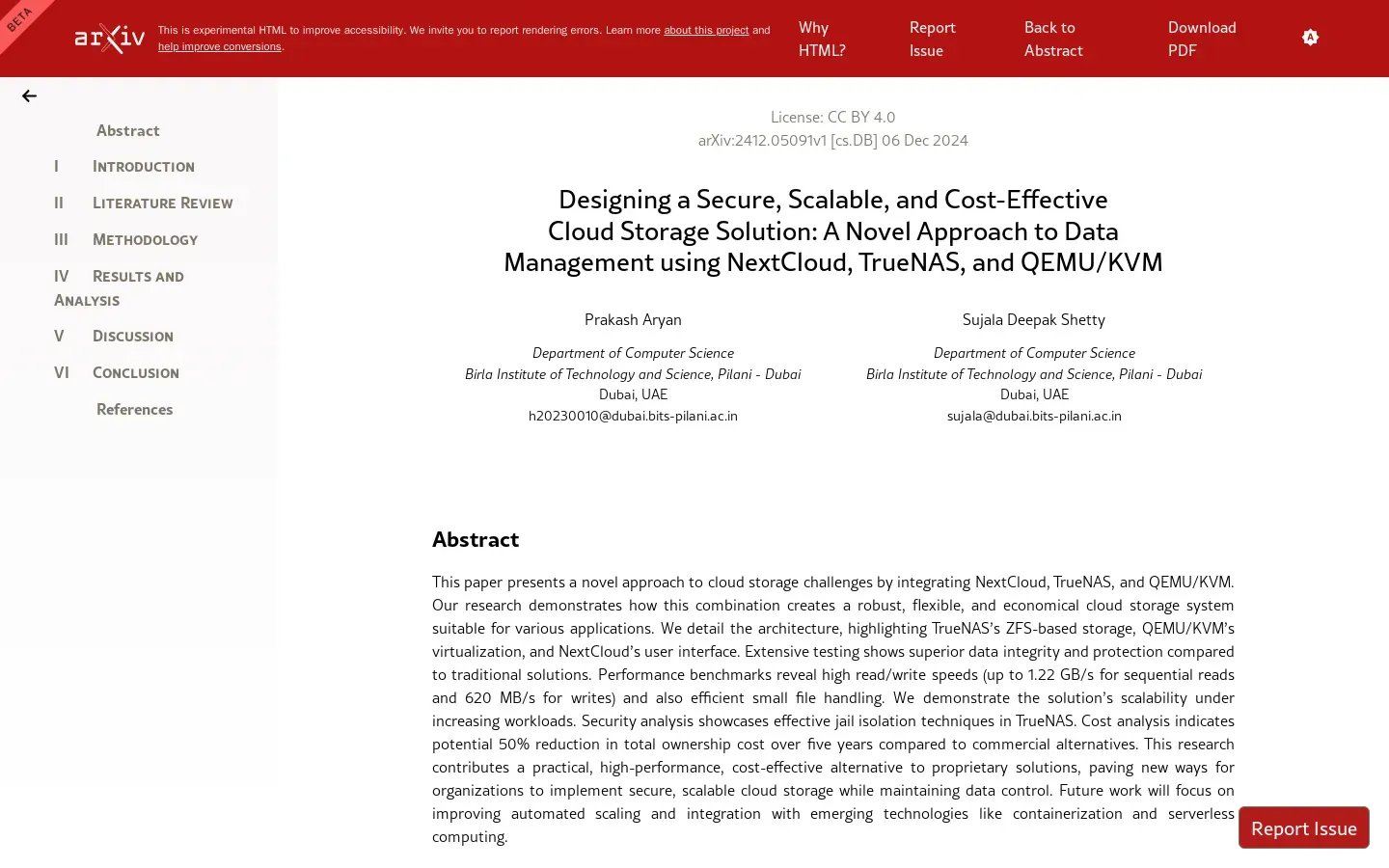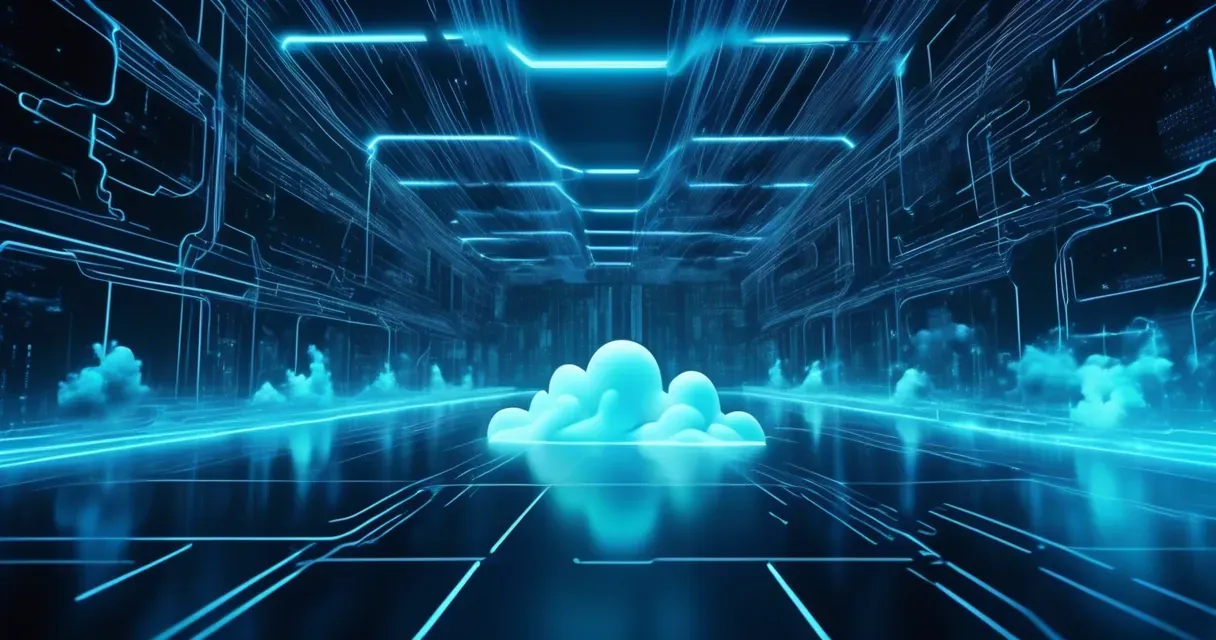
Cloud Storage Tutorial Integrates NextCloud, TrueNAS, and QEMU/KVM
/ 4 min read
Quick take - A new tutorial has been released that focuses on integrating NextCloud, TrueNAS, and QEMU/KVM to create a flexible and secure cloud storage system, emphasizing performance evaluation and data integrity.
Fast Facts
- Tutorial Focus: The new tutorial integrates NextCloud, TrueNAS, and QEMU/KVM to create a robust cloud storage system addressing performance and security challenges.
- Key Objectives: It emphasizes technology integration, performance evaluation through benchmarks, and security measures to ensure data integrity.
- Implementation Steps: Users are guided through setting up TrueNAS, installing QEMU/KVM, deploying NextCloud, and configuring networking for external access.
- Best Practices: Recommendations include optimizing resource allocation, leveraging ZFS features for data protection, implementing strong security measures, and conducting regular performance benchmarking.
- Organizational Strategies: Emphasizes the importance of training, regular audits, and fostering a collaborative culture to maximize the benefits of cloud storage solutions.
Innovative Tutorial on Cloud Storage Integration and Performance Evaluation
In a significant development for cloud storage enthusiasts, a new tutorial has emerged that promises to tackle persistent challenges in the field. This initiative focuses on integrating cutting-edge technologies, combining NextCloud, TrueNAS, and QEMU/KVM to create a robust and flexible cloud storage system. The primary aim is to address both performance and security concerns, offering a comprehensive solution for diverse user needs.
Key Objectives of the Tutorial
Integration of Technologies
At the heart of this tutorial is a novel approach to technology integration. It combines NextCloud, an open-source file sync and share solution, with TrueNAS, a leading open-source storage operating system, and QEMU/KVM, a powerful virtualization platform. This combination seeks to create a comprehensive cloud storage system capable of meeting diverse user needs.
Performance Evaluation
A significant aspect of the tutorial is its focus on performance benchmarks. Extensive tests are planned to demonstrate the system’s capabilities, particularly emphasizing high read/write speeds and effective handling of small files. This evaluation aims to showcase the advantages of the integrated system over traditional cloud storage solutions, providing users with clear evidence of its efficiency.
Security and Data Integrity
With data breaches becoming increasingly prevalent, the tutorial emphasizes the importance of security. It will analyze the security features of the integrated system, focusing on effective jail isolation techniques utilized by TrueNAS. The goal is to ensure robust data integrity and protection, reassuring users about the safety of their data in this innovative cloud storage setup.
Implications for Cloud Storage Systems
The implications of this tutorial extend beyond mere technical integration; they signal a significant advancement in how cloud storage systems can operate. By highlighting the benefits of combining these technologies, the tutorial not only provides a practical guide for users looking to enhance their cloud storage capabilities but also positions the integrated system as a viable alternative to existing solutions.
The emphasis on performance and security is particularly timely given the growing demand for efficient and secure cloud storage options in both personal and professional environments. As organizations increasingly rely on cloud technologies for data management, this tutorial may serve as a catalyst for adopting more sophisticated and reliable cloud solutions.
Essential Steps for Integration
Here are four essential steps from the tutorial on integrating NextCloud, TrueNAS, and QEMU/KVM for a cloud storage solution:
-
Setting Up TrueNAS: Begin by installing TrueNAS on your server. Configure your storage pools and shares, ensuring you set appropriate permissions for optimal security and accessibility.
-
Installing QEMU/KVM: Set up QEMU/KVM to create and manage virtual machines. Follow installation instructions specific to your operating system, enabling virtualization support in BIOS settings.
-
Deploying NextCloud: Create a new virtual machine with QEMU/KVM and install NextCloud. Connect NextCloud to your TrueNAS storage so that all data is securely stored and easily accessible.
-
Configuring Networking: Configure networking settings for your virtual machine to allow external access to your NextCloud instance. This may involve setting up port forwarding on your router and adjusting firewall settings.
Best Practices for Implementation
To enhance understanding and efficiency during implementation:
-
Optimize Resource Allocation: Plan resource allocation based on application needs. Adjust CPU and memory settings in QEMU/KVM to ensure smooth operation without straining the host system.
-
Leverage ZFS Features: Utilize ZFS features like snapshots and replication in TrueNAS for enhanced data protection and recovery options.
-
Implement Robust Security Measures: Focus on strong access controls, encryption for data at rest and in transit, and regular audits of user permissions.
-
Conduct Performance Benchmarking: Regularly benchmark performance to identify bottlenecks and ensure optimal operation of your integrated system.
Tools and Resources
Several tools enhance implementation:
-
NextCloud: Provides file synchronization and sharing with control over data privacy.
-
TrueNAS: Offers advanced data management features like snapshots and replication.
-
QEMU/KVM: Facilitates efficient virtualization with support for various operating systems.
-
ZFS (Zettabyte File System): Renowned for data integrity features with high storage capacities.
By leveraging these resources, organizations can create a robust infrastructure that meets their data management needs while ensuring compliance with industry standards.