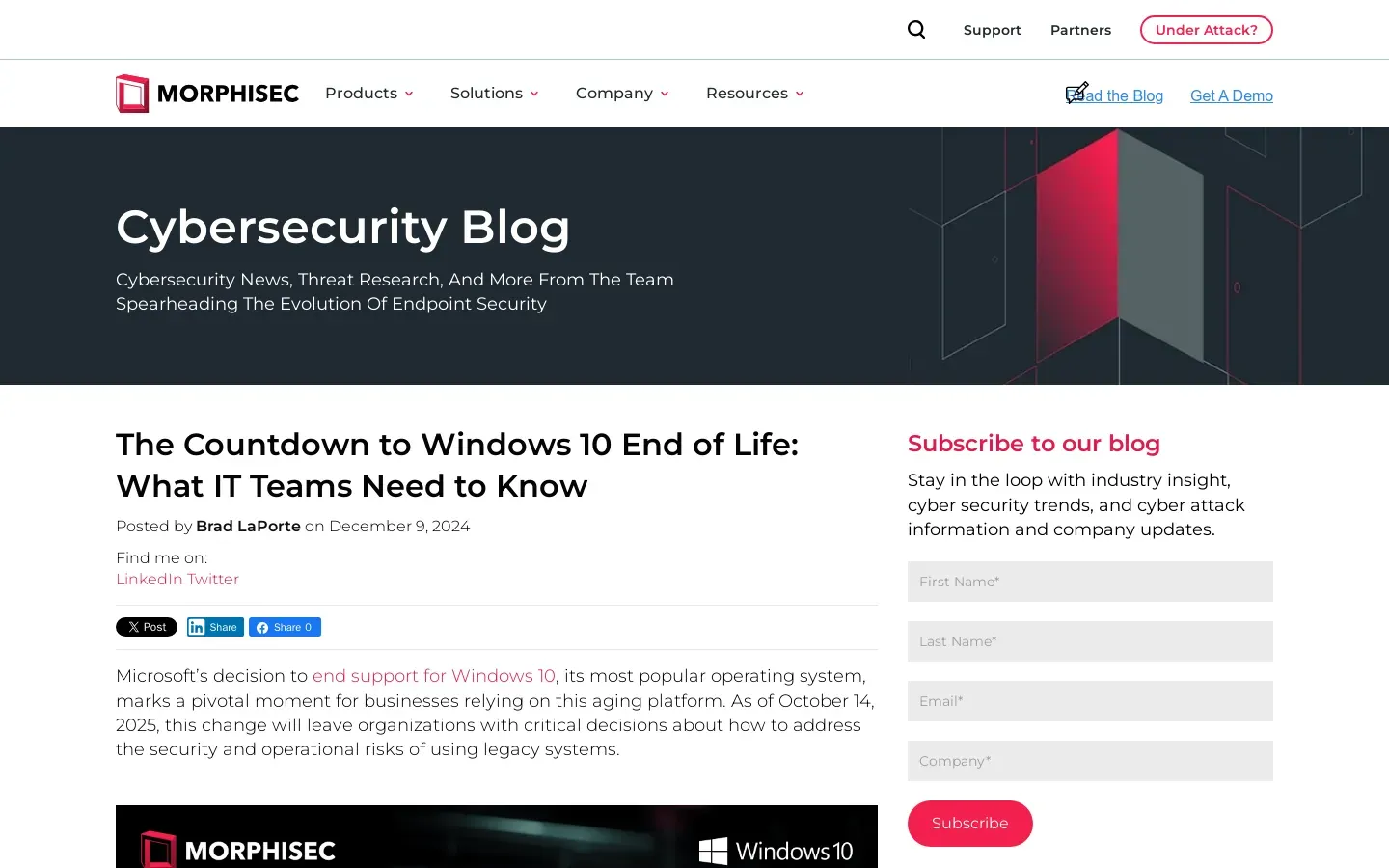Microsoft Announces End of Support for Windows 10 in 2025
/ 4 min read
Quick take - Microsoft will end support for Windows 10 on October 14, 2025, prompting businesses to reassess their IT infrastructure and security practices to mitigate risks associated with using an unsupported operating system.
Fast Facts
- Microsoft will end support for Windows 10 on October 14, 2025, requiring businesses to reassess their IT infrastructure and security practices.
- Organizations must conduct a comprehensive asset audit to identify systems running Windows 10 and determine hardware compatibility for upgrades to Windows 11.
- Companies should migrate critical workloads to cloud platforms like Microsoft Azure or AWS to enhance security and operational efficiency.
- Establishing a legacy systems decommission plan is essential, including user training and data migration strategies to minimize disruption.
- Evaluating Extended Security Updates (ESUs) and implementing innovative security solutions like Morphisec’s Automated Moving Target Defense can help protect legacy systems during the transition.
Microsoft to End Support for Windows 10: Implications for Businesses and IT Infrastructure
Microsoft has announced that support for Windows 10 will officially end on October 14, 2025. This decision is a pivotal moment for businesses and organizations that rely heavily on this operating system, necessitating immediate attention to IT infrastructure and security practices.
Transition Overview
As the end-of-support date approaches, companies must understand the implications of this change. Windows 10 users will no longer receive updates, including critical security patches. This lack of updates poses a substantial risk, especially for organizations operating essential systems on this platform. Without these updates, systems become increasingly vulnerable to cyber threats.
Essential Steps for Businesses
Conduct a Comprehensive Asset Audit
Organizations are urged to inventory all systems currently running Windows 10. This audit should identify hardware that may not support an upgrade to Windows 11. Utilizing Microsoft’s compatibility test can help businesses determine which devices are eligible for an upgrade and which require replacement.
Assess Security Risks
Understanding the security implications of using unsupported systems is crucial. Legacy operating systems can accumulate vulnerabilities over time, significantly increasing the attack surface targeted by cybercriminals. Failing to address these risks could expose businesses to heightened security threats.
Migrate Critical Systems to the Cloud
To ensure ongoing security and reduce reliance on outdated local hardware, businesses should consider migrating essential workloads to cloud platforms like Microsoft Azure or Amazon Web Services (AWS). This transition not only enhances security but also improves operational efficiency by leveraging modern cloud capabilities.
Establish a Legacy Systems Decommission Plan
Developing a clear timeline for phasing out unsupported systems is vital. This plan should include user training to facilitate a smooth transition to new systems and strategies for data migration to minimize disruption to business operations.
Implications for the Future
The end of support for Windows 10 compels businesses to reconsider their IT strategies. Companies that take proactive measures—auditing their systems, addressing security vulnerabilities, migrating to cloud solutions, and developing decommissioning plans—will be better positioned to mitigate risks associated with outdated technology. Failure to act could lead to increased exposure to cyber threats and operational challenges as the deadline approaches.
Additional Considerations
To bolster security and ensure a smooth transition, organizations should consider conducting a comprehensive asset audit. This involves inventorying all systems running Windows 10 and identifying any hardware that cannot support Windows 11, leveraging Microsoft’s compatibility test for accurate assessment. By understanding the current landscape of their systems, businesses can make informed decisions about necessary upgrades or replacements.
Evaluating Extended Security Updates (ESUs) is also critical. Organizations should weigh the costs associated with ESUs against the potential impact of a security breach. This evaluation helps determine whether a subscription-based update program serves as a cost-effective stopgap measure while planning for a complete transition.
For those relying on legacy systems, implementing Morphisec’s Automated Moving Target Defense (AMTD) technology can provide an effective layer of security without constant updates or reliance on visibility capabilities. Additionally, leveraging Adaptive Exposure Management (AEM) is essential for maintaining a dynamic security posture by offering risk-based remediation recommendations tailored to unique business contexts.
By adopting these strategies, organizations can safeguard their current systems and position themselves securely as they transition to newer technologies.