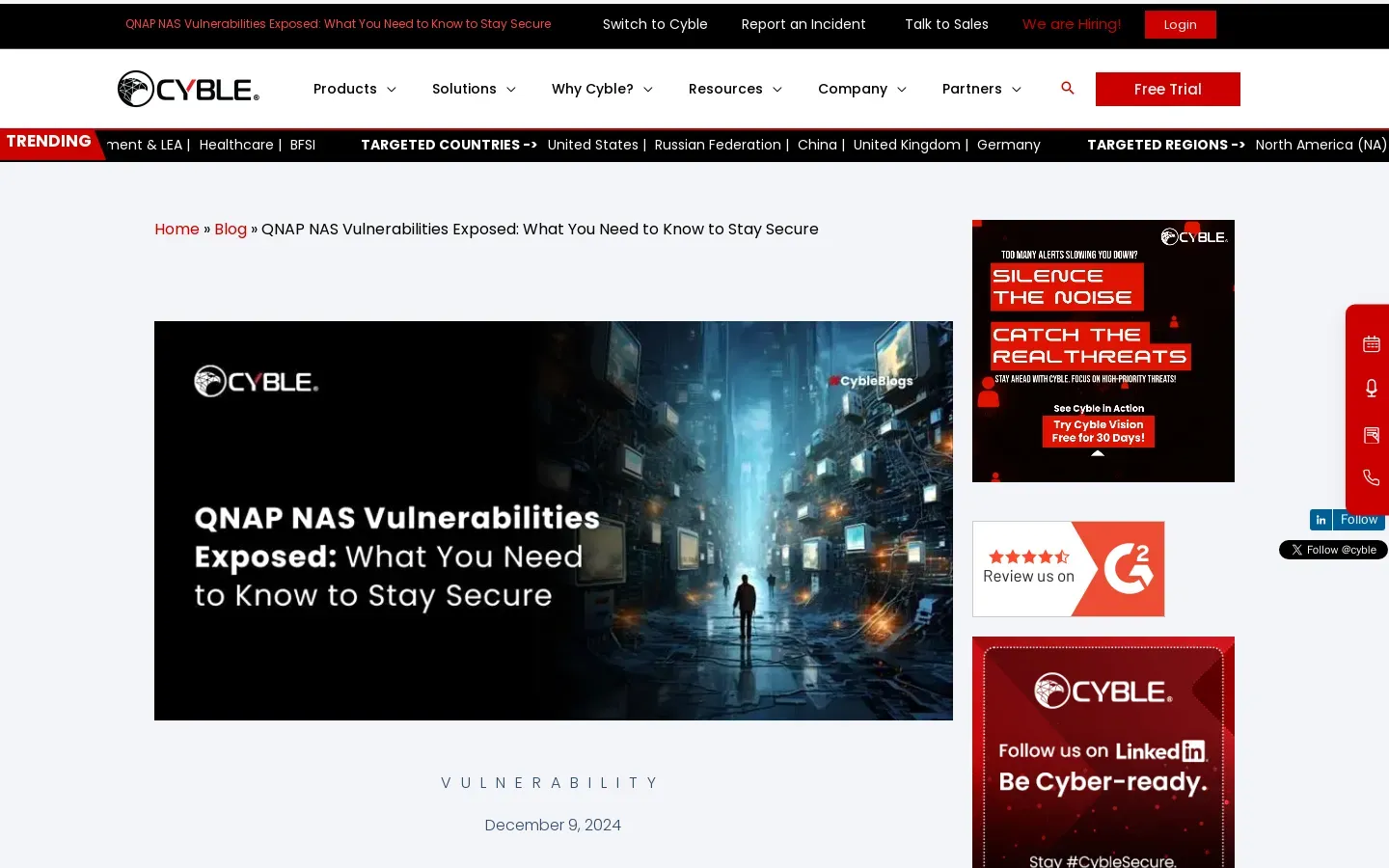QNAP NAS Systems Face Critical Security Vulnerabilities
/ 5 min read
Quick take - Experts have identified critical vulnerabilities in QNAP NAS systems, particularly in the QTS and QuTS hero operating systems, and have recommended various mitigation strategies, including firmware updates and strong security practices, to protect against potential cyber threats.
Fast Facts
-
Critical Vulnerabilities: QNAP NAS systems, particularly those running QTS and QuTS hero, have been found to have significant vulnerabilities that could lead to unauthorized access and data breaches.
-
Types of Vulnerabilities: Key vulnerabilities include Remote Code Execution, Denial of Service (DoS), and Improper Authentication, each posing serious risks to data security.
-
Mitigation Strategies: Users are advised to regularly update firmware, implement strong passwords, enable two-factor authentication, and restrict external access to enhance security.
-
Monitoring and Backup: Regularly back up data and monitor system logs to detect unusual activities, which can help identify potential security breaches early.
-
Proactive Measures: Utilizing tools like the QNAP Firmware Update Tool and Intrusion Detection Systems can further strengthen the security of QNAP NAS systems against identified vulnerabilities.
Critical Vulnerabilities Identified in QNAP NAS Systems: What You Need to Know
In a recent cybersecurity tutorial, experts have highlighted critical vulnerabilities affecting QNAP Network Attached Storage (NAS) systems. These vulnerabilities pose significant risks to data security and system integrity, potentially allowing unauthorized access or service disruptions. As QNAP NAS systems are widely used for data storage in both personal and professional settings, this revelation has raised concerns among users who rely on these systems for safeguarding sensitive information.
Affected Systems
The vulnerabilities are specifically linked to QNAP’s operating systems, namely QTS and QuTS hero. Users operating these versions must be particularly vigilant. The identified vulnerabilities exploit inherent flaws in the software architecture, leading to severe consequences for data protection. It’s crucial for users to determine if their systems are running on affected versions such as QTS 5.1.x, 5.2.x, or QuTS hero h5.1.x and h5.2.x.
Types of Vulnerabilities
The tutorial delineates several specific types of vulnerabilities:
-
Remote Code Execution: This vulnerability allows attackers to execute arbitrary code remotely, potentially leading to unauthorized control and data breaches.
-
Denial of Service (DoS): Attackers could exploit this vulnerability to disrupt services, rendering the NAS system unavailable to legitimate users.
-
Improper Authentication: Flaws in the authentication process could permit unauthorized users to gain access to system functions or data, compromising overall security.
Each vulnerability is associated with Common Vulnerabilities and Exposures (CVE) identifiers, serving as references for users and cybersecurity professionals to track and address these issues effectively.
Mitigation Strategies
To safeguard against these vulnerabilities, experts recommend several crucial mitigation strategies:
-
Firmware Updates: Regularly check for and apply firmware updates provided by QNAP. Keeping system software up-to-date is essential for patching known vulnerabilities.
-
Best Security Practices: Adopt best security practices such as configuring strong passwords, enabling two-factor authentication, and restricting access to sensitive data.
By implementing these strategies, users can significantly reduce their risk of falling victim to potential cyberattacks targeting their QNAP NAS systems.
Key Steps to Secure QNAP NAS Systems
To ensure the safety and integrity of your QNAP NAS systems, follow a structured approach:
-
Identify Affected Systems: Determine if your QNAP NAS is running on the affected operating systems. This initial step is crucial for assessing your exposure to vulnerabilities.
-
Update Software: Update to the latest firmware and security patches provided by QNAP. Keeping your software up-to-date can significantly reduce the risk of exploitation.
-
Implement Security Best Practices: Enhance security by enabling two-factor authentication (2FA), limiting external access to trusted IP addresses only, and using strong, unique passwords for all accounts associated with the NAS.
-
Monitor and Backup Data: Regularly back up critical data to a secure location to prevent data loss. Utilize QNAP’s built-in monitoring tools to detect any unusual activities or anomalies in system performance.
By following these steps, you can bolster the security of your QNAP NAS systems and protect your valuable data from potential threats.
Additional Tips for Enhanced Security
Regular Firmware Updates
Keeping your firmware up-to-date is one of the most effective ways to protect your NAS from known vulnerabilities. Regularly check for updates and apply them as soon as they are available.
Implement Strong Authentication Measures
A robust authentication system is vital for protecting your data:
- Use Strong Passwords: Replace default credentials with complex passwords that include a mix of letters, numbers, and special characters. Consider using a password manager for secure storage.
Limit External Access
Restricting access from external networks can significantly reduce unauthorized access risks. Configure firewall settings to allow only necessary connections and consider using a VPN for remote access.
By following these guidelines, you can better protect your QNAP NAS from vulnerabilities and enhance overall data security.
Common Pitfalls to Avoid
When using QNAP NAS systems, avoid neglecting regular firmware updates, failing to implement strong password policies, not utilizing built-in backup options, and overlooking proper network settings configuration. By being aware of these pitfalls and taking proactive measures, users can better protect their systems and sensitive data.
Recommended Tools and Resources
-
QNAP Firmware Update Tool: Ensure your device is equipped with the latest security patches.
-
QNAP Security Advisory Page: Stay informed about potential threats and vulnerabilities.
-
Intrusion Detection System (IDS): Monitor your network for suspicious activities.
-
Password Management Tools: Create and store complex passwords securely.
By leveraging these resources, QNAP NAS users can significantly enhance their system’s security posture and mitigate potential risks effectively.