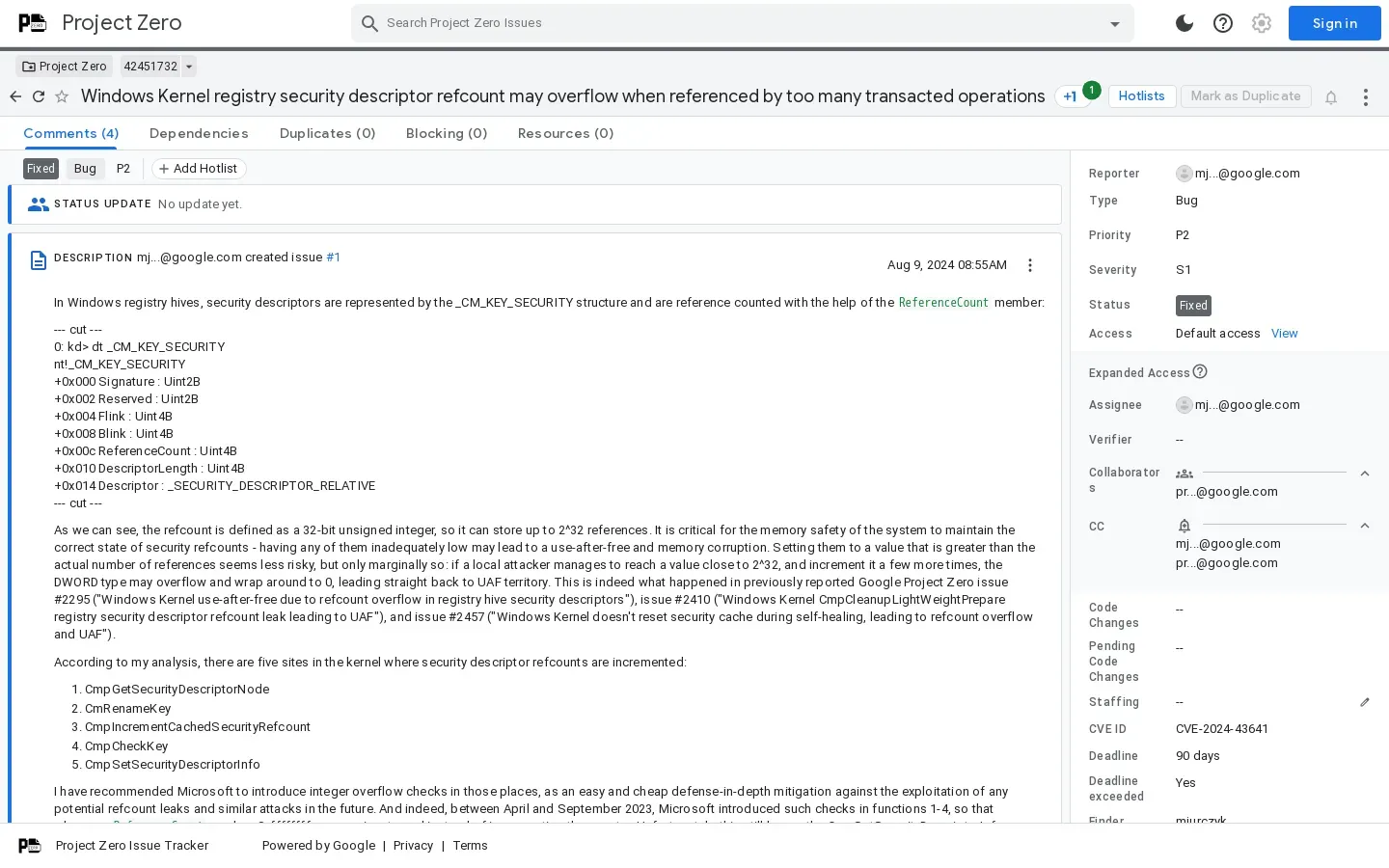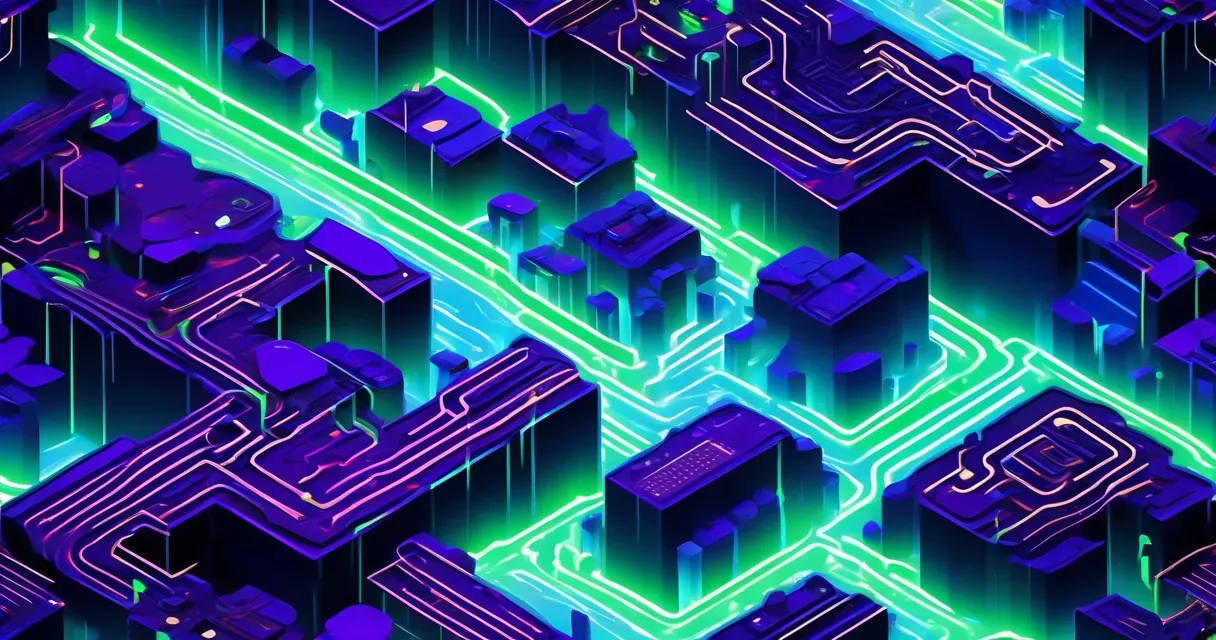
Windows Registry Security Descriptor Vulnerabilities Identified
/ 5 min read
Quick take - A recent tutorial highlights critical vulnerabilities in the Windows Registry related to security descriptors and reference counting, emphasizing the need for improved management practices and proposing mitigations to enhance system security against potential cyber threats.
Fast Facts
-
Critical Vulnerabilities: The tutorial highlights significant security vulnerabilities in the Windows Registry, particularly related to security descriptors and reference count management, which can lead to use-after-free (UAF) conditions.
-
Reference Counting Importance: Proper reference counting is essential for memory safety, preventing memory leaks, and ensuring resources are released appropriately, thereby reducing the risk of exploitation.
-
Proposed Mitigations: Recommendations include implementing integer overflow checks in kernel functions to prevent reference count leaks and enhance overall system security against potential attacks.
-
Proof-of-Concept Exploit: The tutorial includes a demonstration of how local attackers could exploit reference count vulnerabilities, emphasizing the need for improved security practices among developers and system administrators.
-
Best Practices: Users are advised to back up the registry, use reliable tools, understand permissions, document changes, and limit access to enhance security and stability when managing Windows registry hives and security descriptors.
Addressing Security Vulnerabilities in the Windows Registry
In the ever-evolving landscape of cybersecurity, a recent tutorial has brought to light critical vulnerabilities associated with the Windows Registry. This educational piece focuses on security descriptors and the potential risks stemming from inadequate management of reference counts. The tutorial aims to enhance understanding of these concepts, identify vulnerabilities, and propose effective mitigations.
Understanding Security Descriptors and Reference Counting
The tutorial begins by explaining the role of the _CM_KEY_SECURITY structure within the Windows Registry. This structure is crucial for representing security descriptors, which dictate permissions and access controls for various components within the operating system. A fundamental aspect discussed is reference counting—a mechanism essential for ensuring memory safety. Proper reference counting helps prevent memory leaks and ensures that resources are released appropriately when no longer needed.
Identifying Vulnerabilities
While managing security descriptors is vital, the tutorial highlights significant vulnerabilities arising from inadequate reference count management. Specifically, it points out the risks associated with use-after-free (UAF) vulnerabilities. These occur when a program continues to access memory after it has been freed, potentially leading to memory corruption. The tutorial stresses the importance of rigorous management practices to mitigate these risks, as failure to do so can expose systems to exploitation by malicious actors.
Proposing Mitigations
To address these vulnerabilities, proactive measures such as implementing integer overflow checks in key kernel functions are recommended. These checks are vital in preventing reference count leaks, which attackers can exploit to manipulate the system’s memory management. By ensuring that reference counts do not exceed their maximum values, these mitigations can significantly reduce the risk of UAF conditions and enhance overall system security.
Demonstrating Exploit Feasibility
The tutorial includes a proof-of-concept exploit to illustrate the practical implications of these vulnerabilities. This demonstration reveals how a local attacker could exploit the system by overflowing the reference count through legitimate mechanisms, ultimately leading to a UAF condition. Such an exploit underscores the urgent need for heightened awareness and improved security practices among developers and system administrators.
Essential Steps for Managing Windows Registry Security
Here are four essential steps outlined in the tutorial regarding Windows registry hives and security descriptor reference counting:
-
Understanding Registry Hives: Familiarize yourself with various registry hives in Windows, such as HKEY_LOCAL_MACHINE and HKEY_CURRENT_USER. Each hive serves a specific purpose in managing configurations and user settings.
-
Accessing Security Descriptors: Learn how to access and interpret security descriptors associated with registry keys using tools like Regedit and PowerShell.
-
Reference Counting Mechanism: Understand how Windows tracks references to a security descriptor and analyze reference counts for discrepancies.
-
Best Practices for Modifications: Always back up the registry before making changes and use caution when modifying security descriptors.
Tips for Enhancing Registry Security
Building on foundational knowledge of Windows registry hives and security descriptors, here are some tips to enhance understanding and efficiency:
- Backup Regularly: Create a backup of your registry before making any changes.
- Use Reliable Tools: Utilize trusted software tools for managing registry hives.
- Understand Permissions: Familiarize yourself with permissions associated with security descriptors.
- Document Changes: Keep a detailed log of modifications made to the registry.
- Limit Access: Restrict registry access to only those users who require it.
Common Pitfalls and Proactive Measures
Users should be aware of common pitfalls such as improper permissions leading to unauthorized access or neglecting regular reviews of security settings. Ensuring only trusted applications modify registry entries is crucial. Proactive measures like implementing strict access controls and conducting routine audits can significantly enhance overall security posture.
Tools and Resources for Enhanced Understanding
Several tools and resources can aid in understanding Windows registry security descriptors:
- WinDbg: A powerful debugging tool for analyzing system crashes.
- Microsoft Security Response Center (MSRC): Provides timely information on security updates.
- Project Zero: An initiative by Google focusing on identifying security vulnerabilities.
- Windows Driver Kit (WDK): Essential for developers creating drivers interacting with the registry.
By utilizing these tools and resources, individuals and organizations can better defend against potential vulnerabilities related to Windows registry security descriptors.