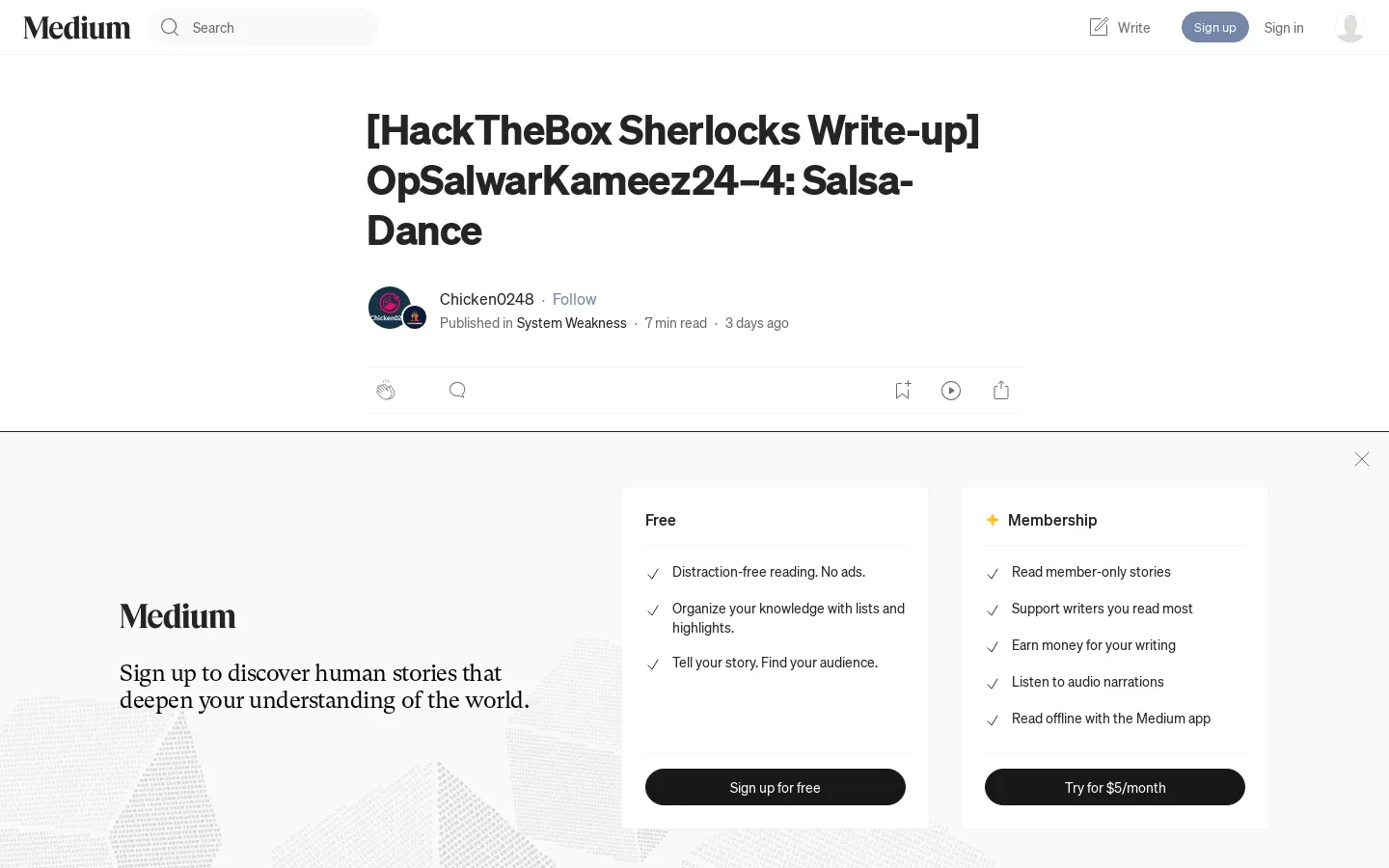HTB Sherlock Walkthrough Exploiting Windows Artifacts for Threat Analysis
/ 4 min read
Quick take - An analysis of Windows artifacts following a cybersecurity incident has revealed the reconnaissance activities and tactics of a threat actor who gained elevated privileges, emphasizing the importance of utilizing native tools and comprehensive forensic investigations to understand and mitigate such threats.
Fast Facts
-
Execution Timestamp Analysis: Investigators retrieved execution timestamps for commands querying domain controller details, providing insights into the threat actor’s activities.
-
Prefetch Folder Insights: Parsing the prefetch folder allowed the construction of an execution timeline, revealing PowerShell as the primary tool used for gathering information.
-
Reconnaissance Tools Identification: The analysis pinpointed the directory where the threat actor downloaded reconnaissance tools, enhancing understanding of their methods.
-
Utilization of Native Tools: The investigation highlighted the exploitation of built-in Windows tools like PowerShell and BITS for discreet file transfers and system information gathering.
-
Comprehensive Forensic Approach: Key lessons emphasized the importance of thorough artifact analysis, accurate timestamp recording, and a holistic view of the attack context to improve cybersecurity defenses.
Analysis of Windows Artifacts Reveals Threat Actor’s Reconnaissance Activities
In a recent cybersecurity incident, investigators have uncovered the intricate tactics of a threat actor who successfully gained elevated privileges on a victim’s machine. Through meticulous analysis of Windows artifacts, experts have pieced together a detailed timeline of the attacker’s reconnaissance activities, shedding light on their methods and use of legitimate Windows tools.
Key Findings and Methodology
Execution Timestamp Retrieval
The investigation began with the retrieval of execution timestamps for executables that queried domain controller details. Utilizing built-in Windows tools, this timestamp, recorded in Coordinated Universal Time (UTC), provided crucial insights into when the threat actor executed specific commands. This step was pivotal in establishing an accurate timeline of events.
Prefetch Folder Parsing
Investigators parsed the prefetch folder to obtain two CSV files, which were then used to construct a comprehensive execution timeline via the Output Timeline file. This analysis revealed that PowerShell was likely the primary process used by the attacker to gather domain controller information. The identification of processes involved in executing commands was critical in understanding the attacker’s strategies.
Reconnaissance Tools Location
Further examination of the prefetch output timeline allowed investigators to pinpoint the directory on the compromised system where reconnaissance tools were downloaded. This discovery is significant in understanding both the methods employed by the attacker and the specific tools leveraged during their activities.
Utilization of Windows Built-in Tools
The investigation highlighted the threat actor’s use of native Windows tools such as PowerShell and Background Intelligent Transfer Service (BITS). These tools were exploited to gather information on system activities and facilitate discreet file transfers. BITS, in particular, was a focus due to its frequent exploitation by attackers for downloading files without detection.
Event Log Examination
Beyond parsing prefetch files, investigators scrutinized Windows event logs related to BITS transfers. This examination tracked file downloads and their associated paths, providing a clearer picture of the threat actor’s actions and further corroborating findings from other artifacts.
Amcache and Hashing
The use of Amcache to find SHA1 hashes of executed binaries played a crucial role in identifying potentially malicious files associated with the attack. This step strengthened the overall analysis by linking specific files to malicious activities.
Implications and Recommendations
The findings from this analysis not only enhance understanding of this particular attack but also emphasize the importance of comprehensive forensic investigations. Key lessons include:
-
Importance of Timestamps: Accurate recording and analysis are essential to avoid misinterpretations of attack timelines.
-
Comprehensive Artifact Analysis: Skipping certain artifacts like UsnJournal or Amcache can lead to missing vital information about threat actor actions.
-
Consideration of Privilege Escalation: Overlooking potential privilege escalation can result in incorrect conclusions about an attacker’s capabilities.
-
Contextual Understanding: Maintaining a holistic view of attack context is crucial rather than focusing solely on specific commands or tools.
By linking these methods to corresponding MITRE ATT&CK Technique IDs, this investigation provides a framework for understanding broader cyber threats. It reinforces the necessity for continuous vigilance and robust defensive strategies against such tactics.
As organizations work to strengthen their cybersecurity posture, this incident underscores the value of utilizing tools like KAPE and Timeline Explorer. Comprehensive analysis of Windows artifacts remains essential for proactively detecting and responding to potential threats.