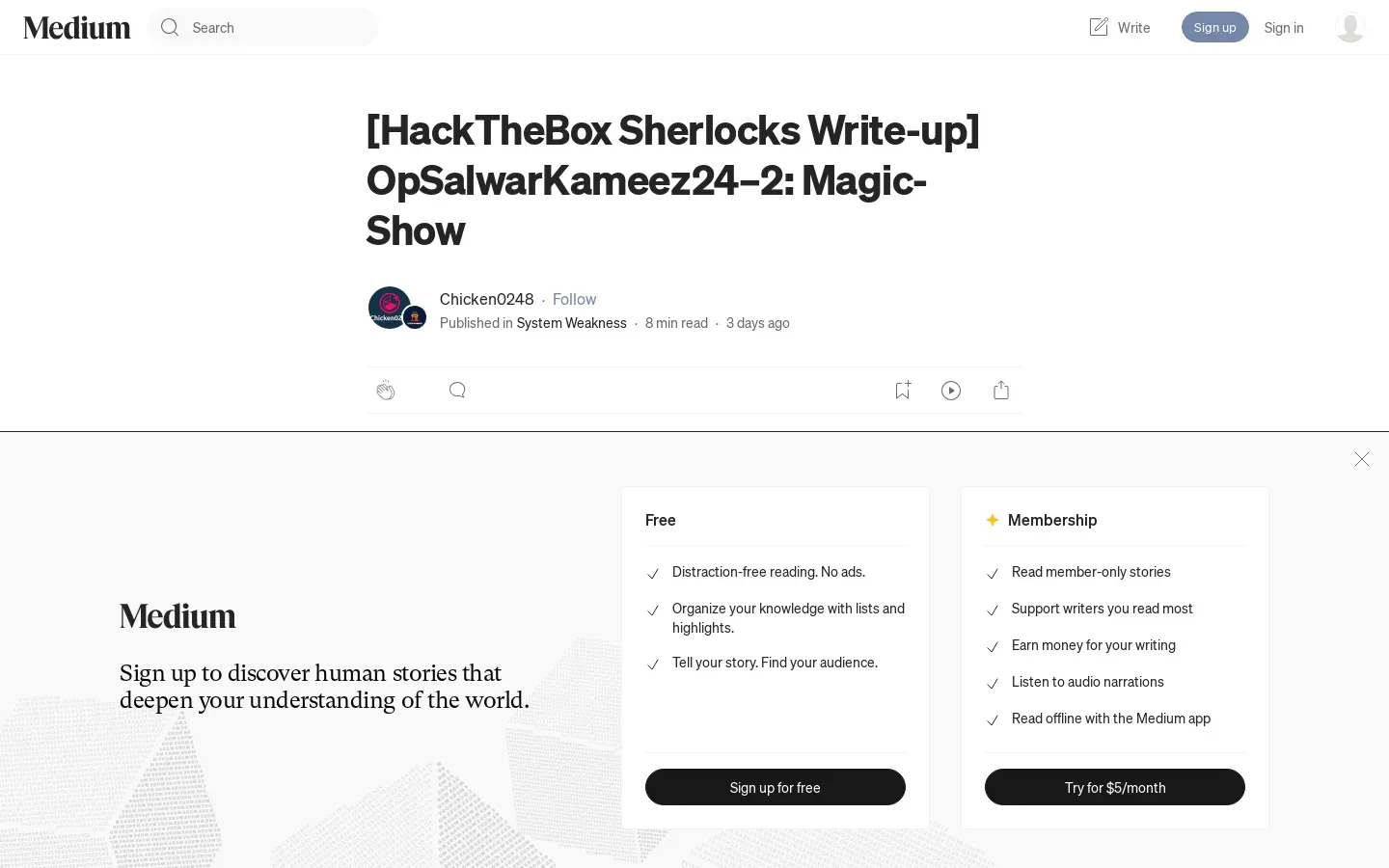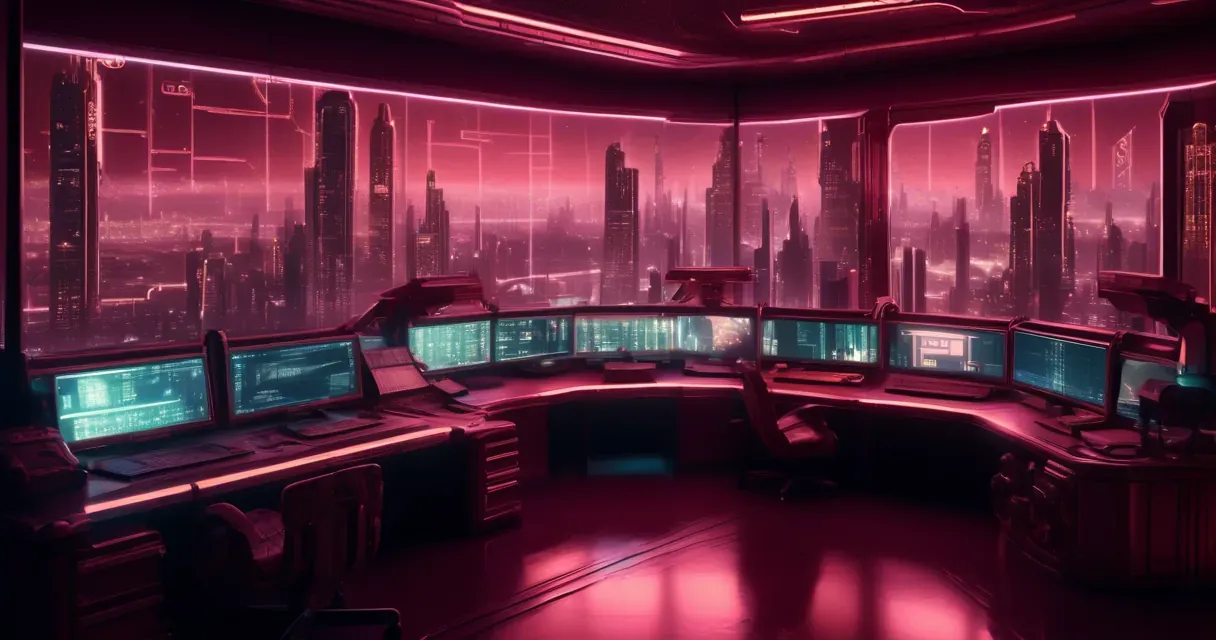
Investigation Reveals RDP Access in Compromised Windows 11 Machines
/ 4 min read
Quick take - A cybersecurity investigation into compromised Windows 11 machines revealed the use of Remote Desktop Protocol (RDP) for unauthorized access, highlighting the need for improved log analysis and security practices to enhance incident response capabilities.
Fast Facts
- An investigation into compromised Windows 11 machines revealed that threat actors accessed systems via Remote Desktop Protocol (RDP), highlighting the need for robust remote access security measures.
- The absence of System Monitor (Sysmon) logs during the analysis emphasized the importance of ensuring Sysmon is installed and functioning for effective incident investigations.
- Key findings included the necessity of reviewing Security logs for successful logon events to establish timelines and origins of breaches.
- Analysts recommended examining user activity in the AppData folder for potential evidence of malicious commands or tools.
- Best practices for organizations include checking Security logs, utilizing PowerShell logs, understanding logon types, and ensuring Sysmon installation to enhance incident response capabilities.
Investigation of Compromised Windows 11 Machines Reveals RDP Access
In a recent cybersecurity investigation, experts uncovered significant insights into how threat actors infiltrated a network of Windows 11 machines. The analysis, which focused on system logs and memory dumps, underscores the critical role of thorough log examination in digital forensics.
Overview of Findings
The investigation began with the meticulous collection of system logs and memory dumps from compromised machines. Analysts quickly noted the absence of System Monitor (Sysmon) logs, a crucial tool for detailed system activity insights. This gap highlights a common oversight in incident investigations: failing to ensure Sysmon is installed and operational.
Log Analysis and Protocol Identification
The investigative team parsed various log files, including PowerShell, Security, and Local Session Manager logs. A pivotal discovery was made in the Security logs, where successful logon events pinpointed the first authentication timestamp of the compromised account. This timestamp is vital for reconstructing the breach timeline.
Further scrutiny confirmed that Remote Desktop Protocol (RDP) was used to access the workstation. Evidence from the Local Session log identified RemoteInteractive (logon type 10) as the method of entry, solidifying RDP’s role in the breach.
Implications of the Findings
These findings carry significant implications for organizational cybersecurity protocols. Identifying the specific logon event provides a clear breach origin point, enabling targeted remediation. The confirmation of RDP as the access method raises concerns about remote access security, urging organizations to reassess their RDP configurations and enforce stricter security measures.
Additionally, the investigation highlighted the importance of examining user activity within the AppData folder. This area often contains user-specific logs and artifacts that can reveal malicious commands or tools. Overlooking this folder can result in missed opportunities to uncover further indicators of compromise.
Best Practices and Recommendations
Drawing from these insights, several best practices are recommended to bolster incident response capabilities:
-
Check Security Logs: Begin investigations by reviewing Security logs for successful logon events to obtain crucial timestamps and user information.
-
Utilize PowerShell Logs: These logs can expose executed commands that may indicate malicious activity or security bypass attempts.
-
Identify Logon Types: Understanding Windows logon types is essential for accurately determining access methods.
-
Analyze AppData for Artifacts: Investigate user-specific logs in AppData for evidence of malicious activity.
-
Ensure Sysmon Installation: Regularly verify Sysmon’s installation and configuration to capture essential detailed logs.
Recommended Tools and Resources
The investigation employed several tools to aid analysis:
-
KAPE (Kroll Artifact Parser and Extractor): A forensic tool designed to collect and parse artifacts from Windows systems, enhancing incident response efforts.
-
Windows Event Log: A built-in mechanism recording system, security, and application events, crucial for tracking user activities.
-
PowerShell Console Log: Captures executed commands in PowerShell, useful for identifying potentially malicious activities.
-
AppCompatCache: Logs application execution, helping determine which executables were run on a system.
By adhering to these best practices and utilizing recommended tools, organizations can better prepare themselves to detect, respond to, and mitigate future cyber threats effectively.