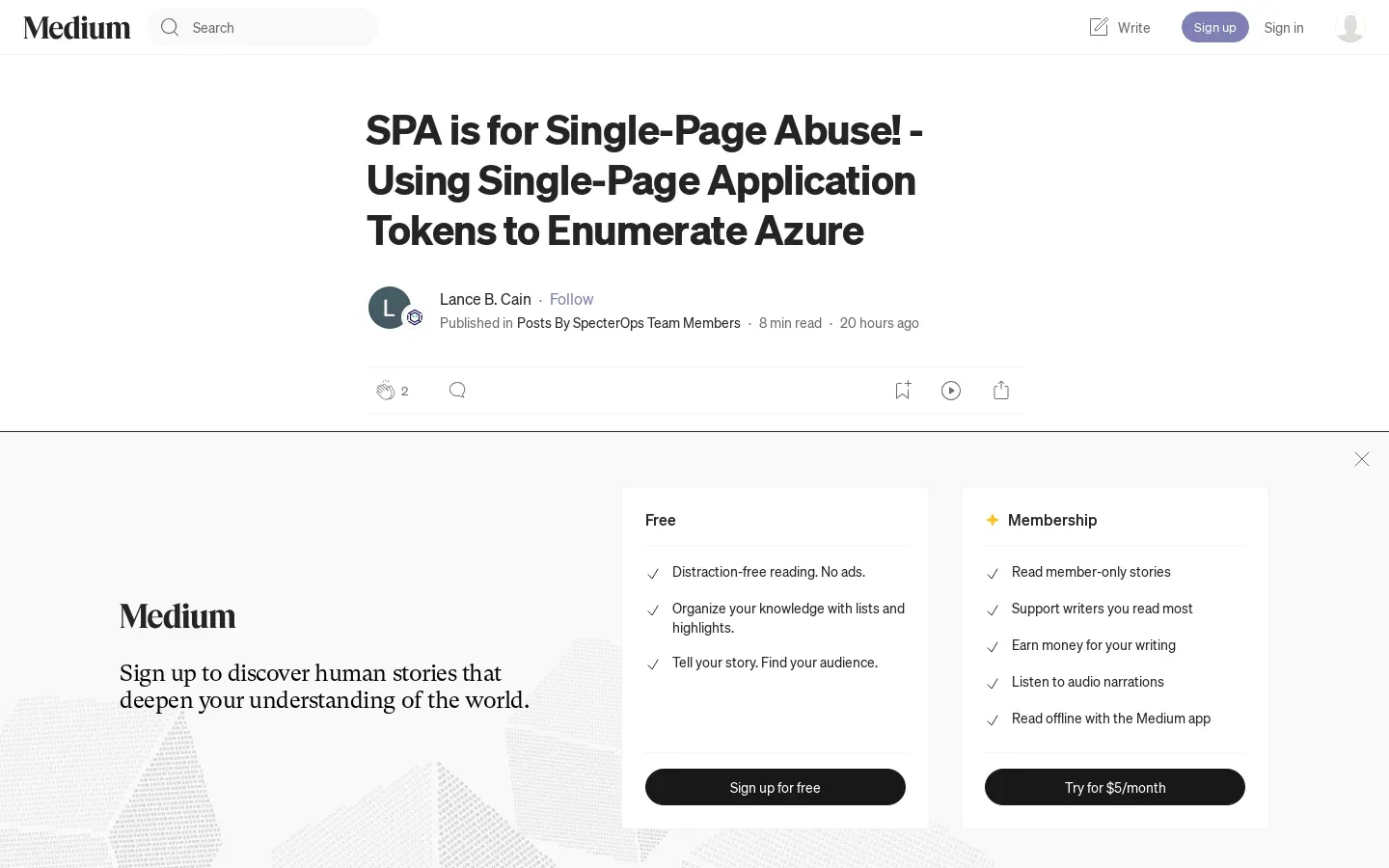Security Practices for Single-Page Applications on Azure
/ 4 min read
Quick take - The article discusses Single-Page Applications (SPAs), their deployment on Microsoft Azure, and emphasizes the importance of security assessments and best practices to protect Azure environments from potential vulnerabilities.
Fast Facts
-
Definition and Functionality: Single-Page Applications (SPAs) load a single HTML page and dynamically update content using JavaScript and API calls, providing a seamless user experience but posing unique security challenges, especially in cloud environments like Azure.
-
Deployment Best Practices: Developers are encouraged to use Azure Cloud Shell for deploying SPAs, leveraging tools like ROADTools to manage Azure resources effectively.
-
Security Assessments: Conducting thorough security assessments in Azure is essential for identifying privilege escalation risks; users should enumerate applications and resources using non-privileged accounts.
-
Token Management: Monitoring network traffic for access and refresh tokens is crucial, as well as being aware of origin URLs during authentication to ensure successful token exchanges.
-
Common Mistakes: Avoid pitfalls such as neglecting refresh tokens, overlooking cross-origin request errors, and relying on incomplete resource tokens, which can hinder access and lead to critical data loss during enumeration.
Exploring Single-Page Applications and Security Practices in Azure
In the rapidly evolving landscape of web applications, Single-Page Applications (SPAs) have become a preferred choice for developers seeking to deliver seamless user experiences. These applications, characterized by their ability to load a single HTML page and dynamically update content, offer a fluid interaction model that eliminates the need for full page reloads. However, as SPAs gain popularity, they also introduce unique security challenges, especially when integrated with cloud services like Microsoft Azure.
Understanding Single-Page Applications (SPAs)
Single-Page Applications rely heavily on JavaScript and API calls to provide an interactive user experience. According to expert Katie Lawson, this architecture allows for dynamic content updates as users interact with the app. While this enhances usability, it also presents specific security concerns. The reliance on JavaScript and APIs means that SPAs are particularly vulnerable to attacks such as cross-site scripting (XSS) and cross-site request forgery (CSRF), making robust security practices essential.
Best Practices for Deploying SPAs on Azure
Deploying SPAs on Azure requires adherence to best practices outlined in Microsoft’s comprehensive documentation. One key recommendation is the use of Azure Cloud Shell, which supports the installation of Python modules like ROADTools to enhance functionality. This cloud-based environment simplifies the management of Azure resources and applications, providing developers with a powerful toolset for deployment and maintenance.
Security Assessment and Enumeration Techniques
Conducting a thorough security assessment of an Azure tenant is crucial for identifying potential vulnerabilities. Users should begin by enumerating available applications and resources using a non-privileged account authenticated to the Azure portal. This can be achieved through the Azure Cloud Shell, utilizing PowerShell cmdlets such as Get-AzAccessToken to obtain necessary access tokens. This enumeration process helps uncover privilege escalation methods and document potential attack paths.
Token Management and Network Monitoring
Effective token management is vital in securing SPAs on Azure. Monitoring network traffic for tokens during authentication processes can reveal critical access and refresh tokens. Users should scrutinize origin URLs during authentication, as these play a pivotal role in successful token exchanges. Targeting specific resource tokens from services like GRAPH.WINDOWS.NET or SharePoint can provide deeper insights into potential vulnerabilities.
Common Mistakes to Avoid
Several common pitfalls can undermine security efforts when deploying SPAs on Azure. Ignoring refresh tokens can lead to access issues in environments with strict expiration policies. Additionally, overlooking cross-origin request errors may prevent successful token retrieval, complicating authentication processes. Failing to capture application client IDs used in token requests can result in HTTP 403 errors, leading to missed data during enumeration.
Tools and Resources for Enhanced Functionality
To streamline Azure tenant enumeration, tools like ROADTools are invaluable. Installing these tools within the Azure Cloud Shell allows users to adapt them for specific authentication flows effectively. Understanding token expiration challenges and implementing strategies for refreshing tokens ensures continued access during enumeration tasks.
Implications for Security in Azure
As SPAs continue to dominate web development trends, understanding their functionality and associated security vulnerabilities is increasingly important. By following recommended best practices and avoiding common mistakes, developers and security professionals can bolster defenses against potential threats within Azure environments. Ensuring SPA security is crucial not only for protecting sensitive data but also for maintaining user trust in digital platforms.
In conclusion, as organizations increasingly adopt SPAs within their digital ecosystems, it is imperative to prioritize security assessments and implement robust practices when deploying these applications on platforms like Azure. By doing so, businesses can safeguard their assets while delivering exceptional user experiences.