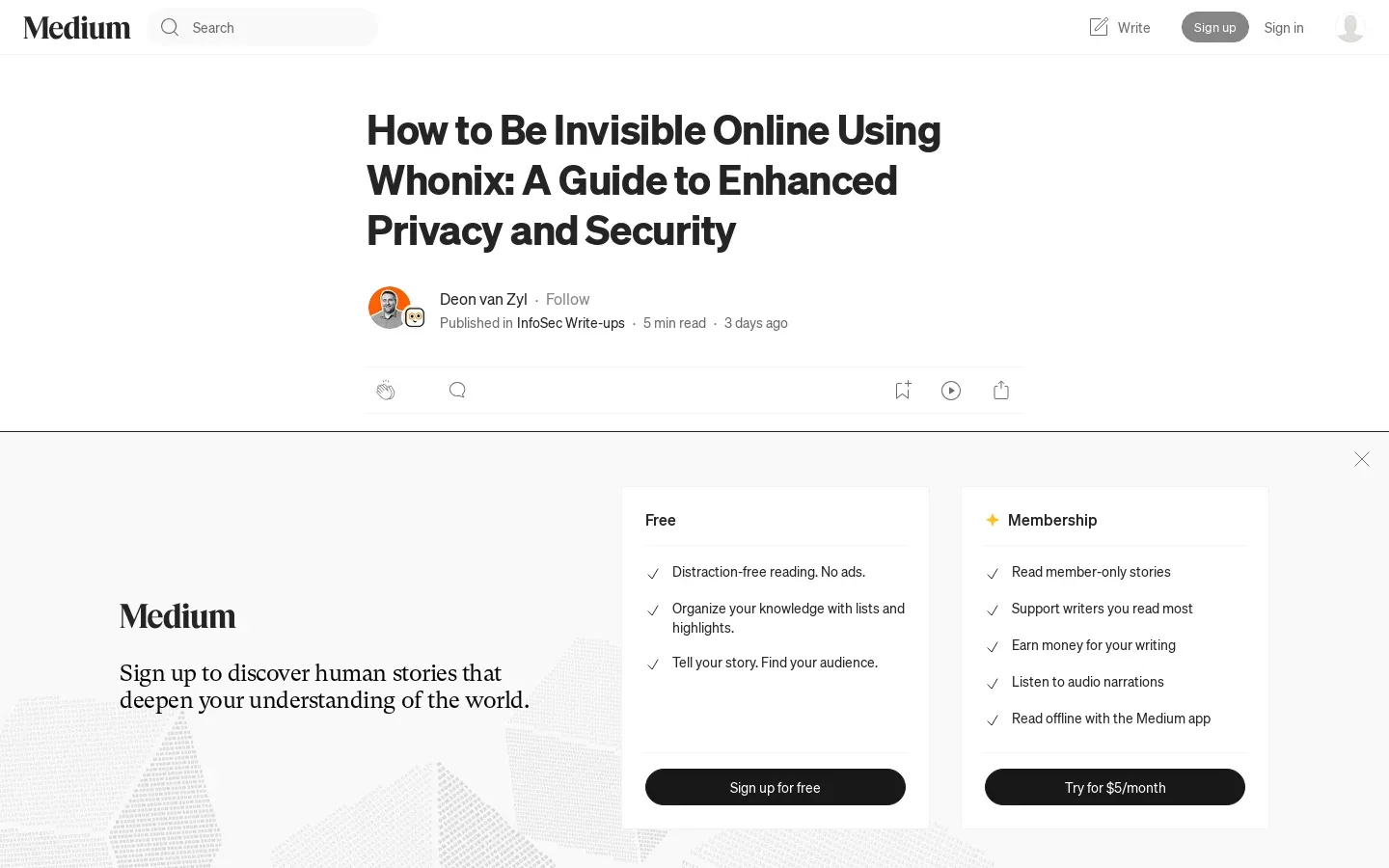Guide to Using Whonix for Online Privacy and Security
/ 4 min read
Quick take - Whonix is a privacy-focused operating system that enables secure and anonymous web browsing through a specific setup process in VirtualBox, along with best practices and common pitfalls to enhance user privacy and security.
Fast Facts
- Whonix is a privacy-focused operating system that enables safe and anonymous web browsing through the Tor network.
- Users can set up Whonix by downloading the ISO or OVA file, importing it into VirtualBox, and configuring network settings to NAT for both Gateway and Workstation VMs.
- Best practices include keeping software updated, starting the Gateway VM first, and avoiding the use of personal information to maintain anonymity.
- Common pitfalls to avoid are entering identifiable information, neglecting to understand the importance of routing traffic through Tor, and failing to protect against malware.
- Whonix provides a robust solution for enhancing online privacy and security, making it essential for users concerned about digital surveillance.
Enhancing Privacy and Security with Whonix: A Comprehensive Guide
In today’s digital landscape, where online privacy is increasingly under threat, individuals are seeking advanced tools to safeguard their internet activities. Whonix, a privacy-centric operating system, is gaining traction for its robust features designed to facilitate safe and anonymous web usage. This article delves into the setup process of Whonix using VirtualBox, outlines best practices for maintaining security, and highlights common pitfalls to avoid.
Setting Up Whonix: A Step-by-Step Guide
To embark on your journey with Whonix, the first step involves downloading either the Whonix ISO or the pre-built OVA file from the official Whonix website. The setup process begins by importing the downloaded OVA file into VirtualBox, a widely-used virtualization tool. Users can accomplish this by navigating to File > Import Appliance and selecting the appropriate file.
Once imported, configuring the network settings for both the Gateway and Workstation virtual machines (VMs) is crucial. These should be set to NAT in VirtualBox to ensure proper routing of internet traffic through the Tor network—a fundamental component of Whonix’s privacy architecture.
Initiating the Whonix Environment
After configuring network settings, users should start with the Gateway VM. This step is vital as it establishes a connection to the Tor network. Once the Gateway is operational, users can then initiate the Workstation VM, which will leverage this secure Tor connection for anonymous web browsing.
Best Practices for Enhanced Privacy and Security
To maximize Whonix’s effectiveness, adhering to several best practices is recommended:
- Keep Software Updated: Regularly update both the Gateway and Workstation VMs to secure the latest patches and features.
- Proper Network Configuration: Ensure network settings for both VMs are set to NAT to guarantee correct traffic routing through Tor.
- Convenience Over USB Dependency: Unlike Tails, Whonix does not require a USB drive, allowing users to run it directly on their computers for more convenient use.
- Sequential VM Startup: Always boot up the Gateway VM first to connect to Tor before launching the Workstation VM.
Common Mistakes to Avoid
While using Whonix, users should be cautious of common pitfalls that could compromise their privacy:
- Avoid Personal Information: Entering personal information or logging into identifiable accounts can jeopardize anonymity.
- Understand Online Privacy: Properly setting up Whonix routes all internet traffic through Tor, keeping activities anonymous and untraceable.
- Leverage Security Features: Whonix employs a hardened operating system that minimizes data leaks, providing strong defense against surveillance and hacking.
- Maintain Anonymity: By masking IP addresses and securely routing traffic through the Gateway VM, users significantly enhance their privacy.
- Protect Against Malware: Running Whonix in a virtual machine isolates potential malware threats, allowing easy restoration without affecting the main operating system.
Moving Forward with Digital Privacy
Whonix stands as a powerful solution for those seeking enhanced online privacy and security. By following setup instructions meticulously, adhering to best practices, and avoiding common mistakes, users can fully exploit the benefits Whonix offers. As concerns over digital privacy continue to escalate, tools like Whonix play an essential role in helping individuals maintain anonymity and secure their online activities.