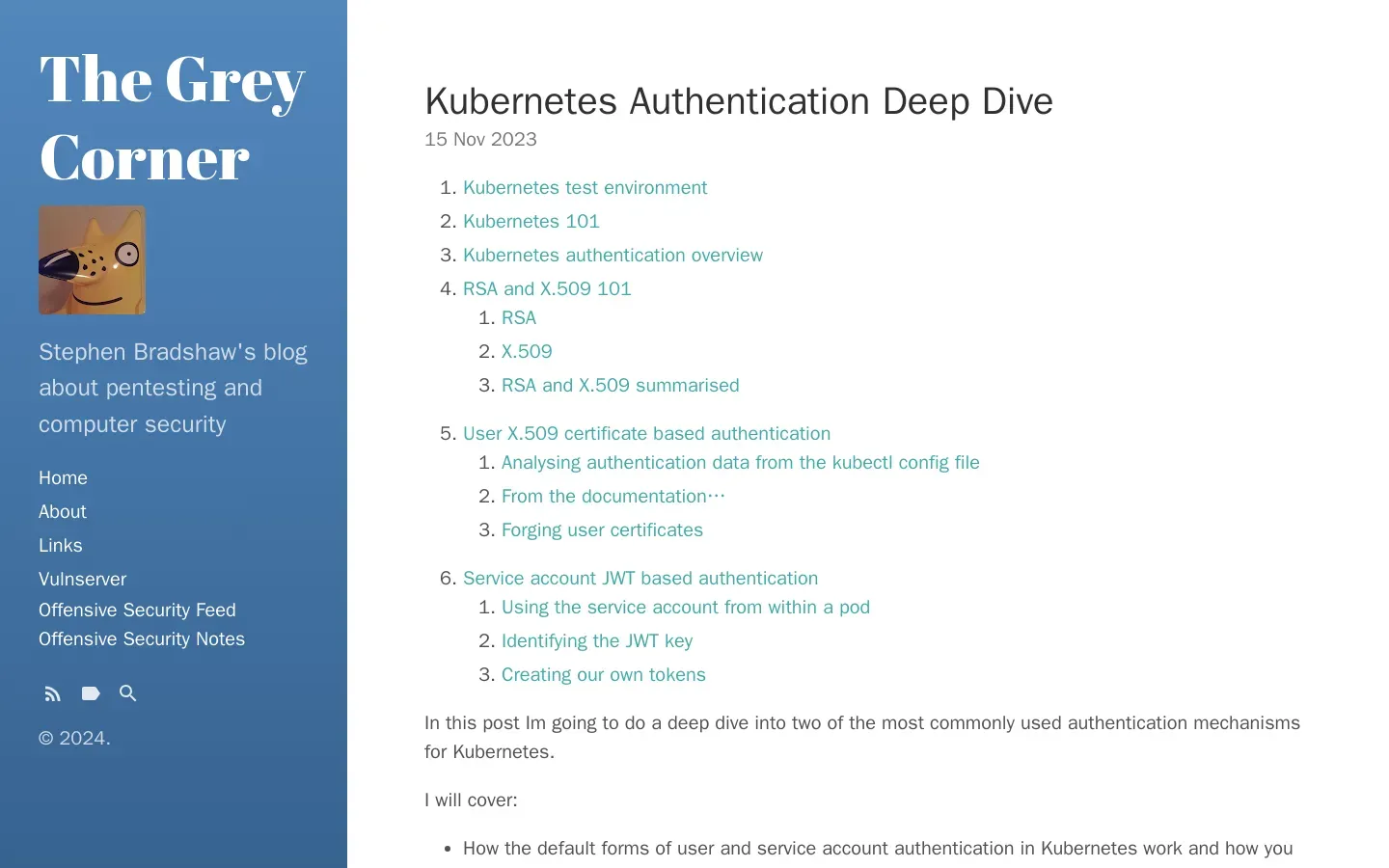Kubernetes Authentication Tutorial for Controlled Environments
/ 3 min read
Quick take - A tutorial provides a step-by-step guide for setting up a secure single-node Kubernetes test environment on Ubuntu 22.04, focusing on understanding authentication mechanisms and best practices while avoiding exposure to external threats.
Fast Facts
- The tutorial guides users in setting up a secure single-node Kubernetes cluster on an Ubuntu 22.04 VM, emphasizing the importance of a non-Internet-facing environment for safety.
- Key Kubernetes components such as pods, services, and the API server are outlined to help users understand the framework and its authentication mechanisms.
- Focus is placed on X.509 certificate-based authentication for users and JWT-based authentication for service accounts, with practical exercises on using X.509 client certificates.
- Best practices include using a dedicated test environment, analyzing JWT claims, and implementing strong security measures to prevent unauthorized access.
- Common pitfalls to avoid are assuming default JWT claim values, neglecting service account UID retrieval, and failing to monitor token validity.
Understanding Kubernetes Authentication in a Controlled Environment
In the ever-evolving landscape of cloud-native technologies, Kubernetes stands out as a pivotal tool for managing containerized applications. A recent tutorial has emerged, offering a detailed guide on setting up a simple Kubernetes test environment on a single Ubuntu 22.04 virtual machine (VM). This guide emphasizes security and core concepts in Kubernetes authentication, allowing users to explore its functionalities without exposing their environment to the Internet.
Setting Up the Environment
The tutorial begins by guiding users through the creation of a single-node Kubernetes cluster. By following a comprehensive installation guide, users can set up their environment while deliberately omitting the worker nodes section. To facilitate application deployment, the tutorial advises removing the “taint” from the master node. This adjustment permits additional containers to run on the master node, enabling interaction with Kubernetes components without external threats.
Understanding Kubernetes Basics
A foundational grasp of Kubernetes is essential for navigating its complex functionalities. The tutorial outlines key components such as pods, services, and the API server. Each plays a crucial role in managing containerized applications. Users are encouraged to familiarize themselves with these elements to better understand Kubernetes’ authentication mechanisms.
Exploring Authentication Mechanisms
The tutorial delves into various Kubernetes authentication methods, focusing primarily on X.509 certificate-based authentication for users and JWT (JSON Web Token)-based authentication for service accounts. Users learn to analyze the kubectl configuration file, extracting authentication data to comprehend how X.509 user authentication functions within the Kubernetes framework.
Practical Application of Authentication
A significant objective of this tutorial is to enable users to authenticate successfully with the Kubernetes API server using X.509 client certificates. This hands-on experience not only reinforces theoretical knowledge but also demonstrates the practical application of certificate-based authentication within a controlled environment.
Best Practices and Common Pitfalls
To ensure a smooth experience with Kubernetes authentication, several best practices are emphasized:
- Use a Dedicated Test Environment: By setting up an environment that is not exposed to the Internet, users can avoid revealing sensitive information.
- Analyze JWT Claims: Proper management of claims is crucial; users are guided on setting expiry, issued at, and not before timestamps correctly as epoch timestamps.
- Security Measures: The tutorial warns against neglecting security best practices, such as employing strong signing algorithms and securely storing private keys to prevent unauthorized access.
Common pitfalls include assuming default values for JWT claims without verification and neglecting to obtain the UID of service accounts, which is vital for correct token creation. Additionally, failing to monitor token validity could lead to access issues.
By following this tutorial, users can deepen their understanding of Kubernetes and its authentication mechanisms while appreciating the importance of security within this orchestration platform. For further learning, references to official Kubernetes documentation are provided, along with suggestions for using tools like kubectl for effective cluster interaction.